While editing the page layouts, you can select any template of your choice. Here is how you can do it.
Login to Backend
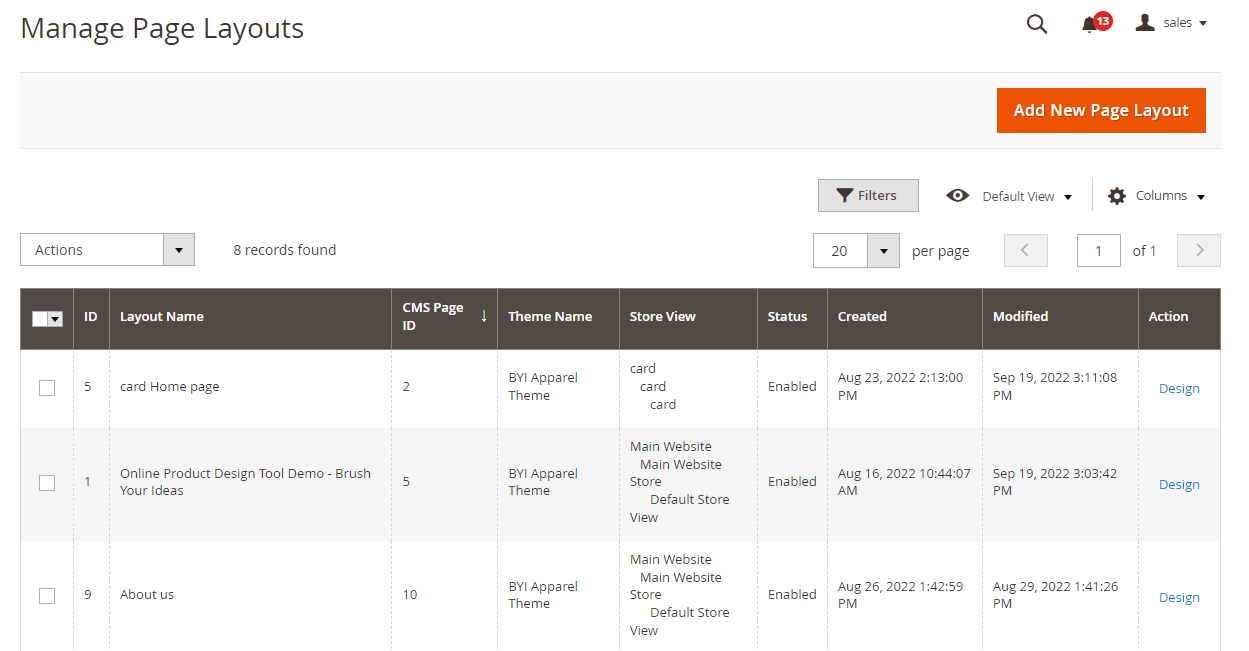
Navigate to the Theme Flare ➤ Manage Page Layouts, you will get the list of the page layouts. Open any Page Layout in the Design mode.
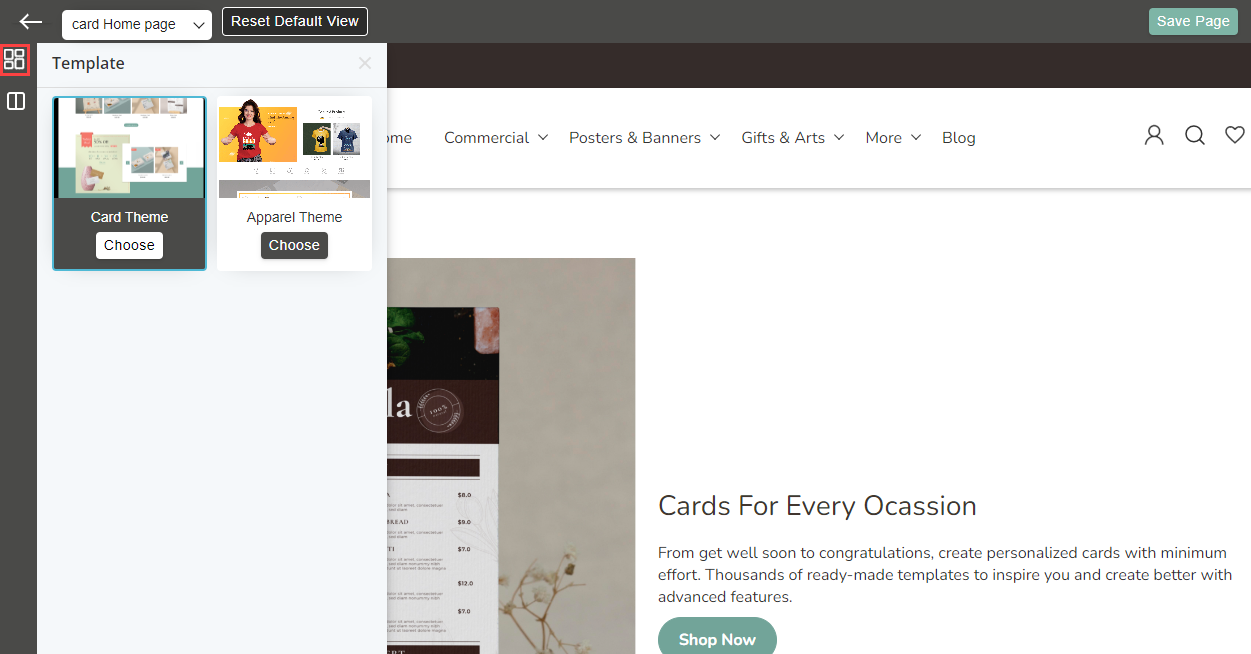
On the left section, you will get the Templates section. Open the section and apply any template to the page layout.
After applying the template, click on the Save Page button.













