Login to Backend
Go to Product Designer ➤ Manage Safe, Cut, Bleed Lines, you will land on the “Manage Safe, Cut, Bleed Lines” page.
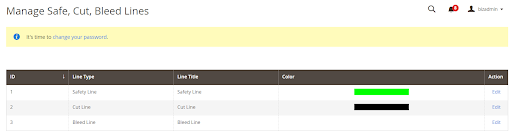
Now open the Line Type in the Edit mode to modify the color of the line.
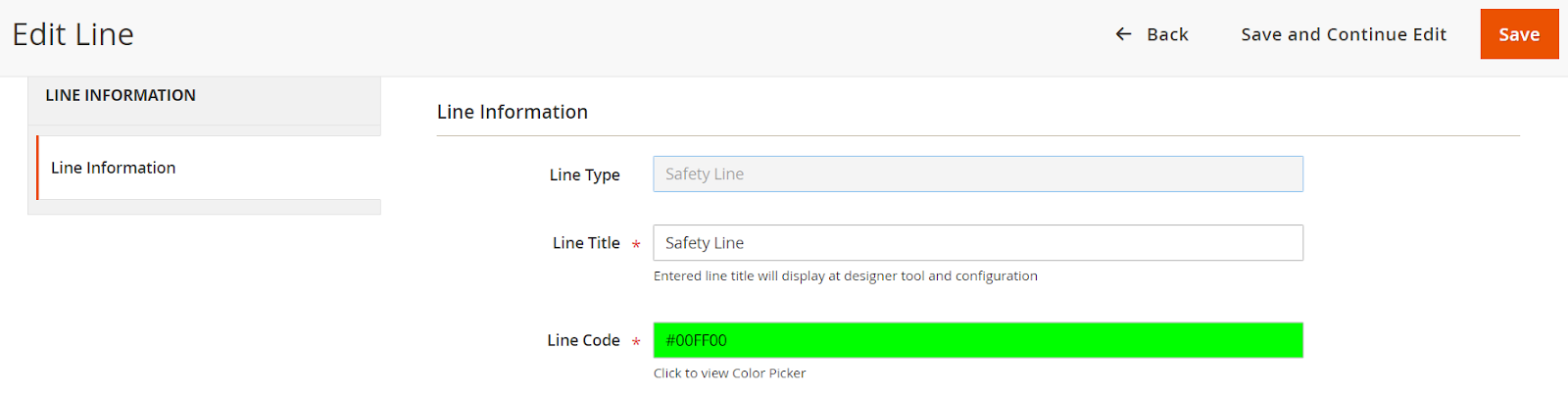
Line Title: Enter the Title which will be displayed in the designer tool and configurations
Line Code: Choose the color for the line type from the Color Picker.
After configuring all the fields press the “Save” button to save it for your store.













