You can create the Newsletter template so that you don’t have to create the newsletter email from scratch if you have to send one.
Login to Backend
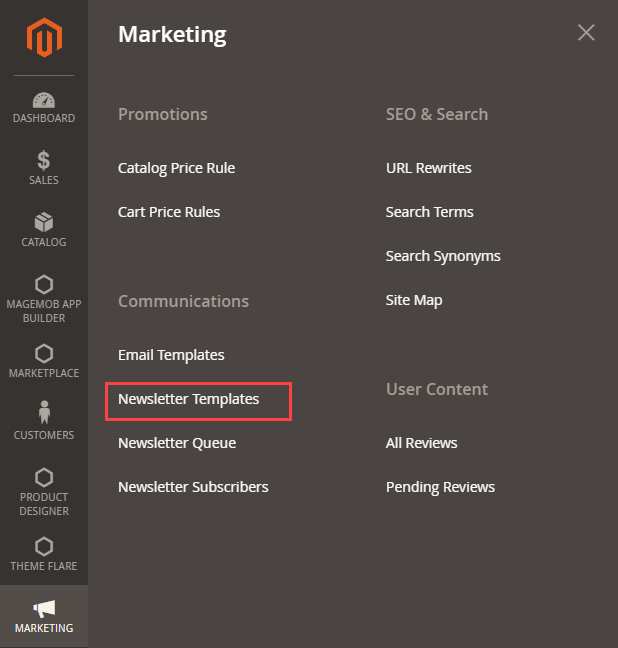
Navigate to the Marketing ➤ Communication ➤ Newsletter Template, you will get the list of the Newsletter Templates.
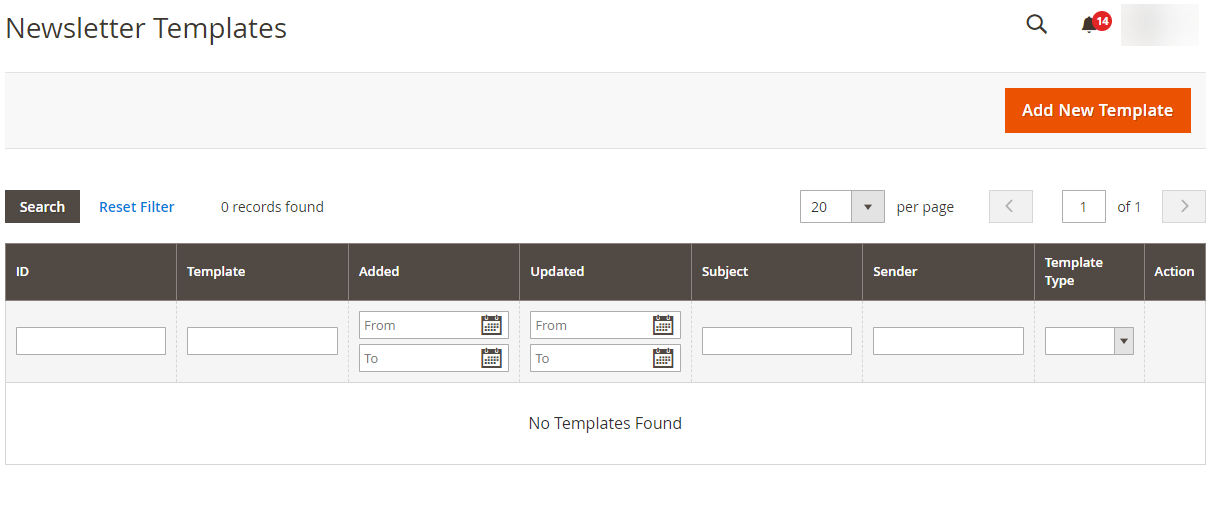
Now click on the Add New Template button and insert the following details.
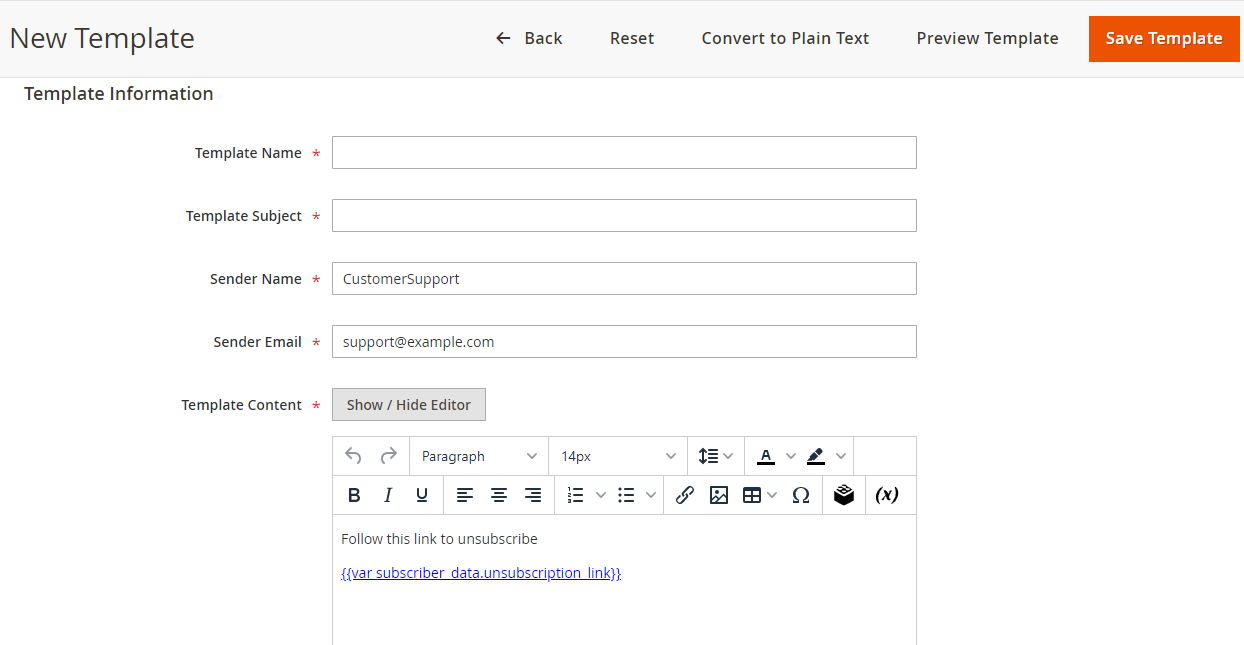
Template Name: Insert the name of the template.
Template Subject: Insert the subject of the template.
Sender Name: Insert the sender’s name.
Sender Email: Insert the email address of the sender.
Template Content: Insert the content for the template.
Template Styles: Insert the CSS code to give the custom styling to the template.
After inserting the information, click on the Save Template button.













