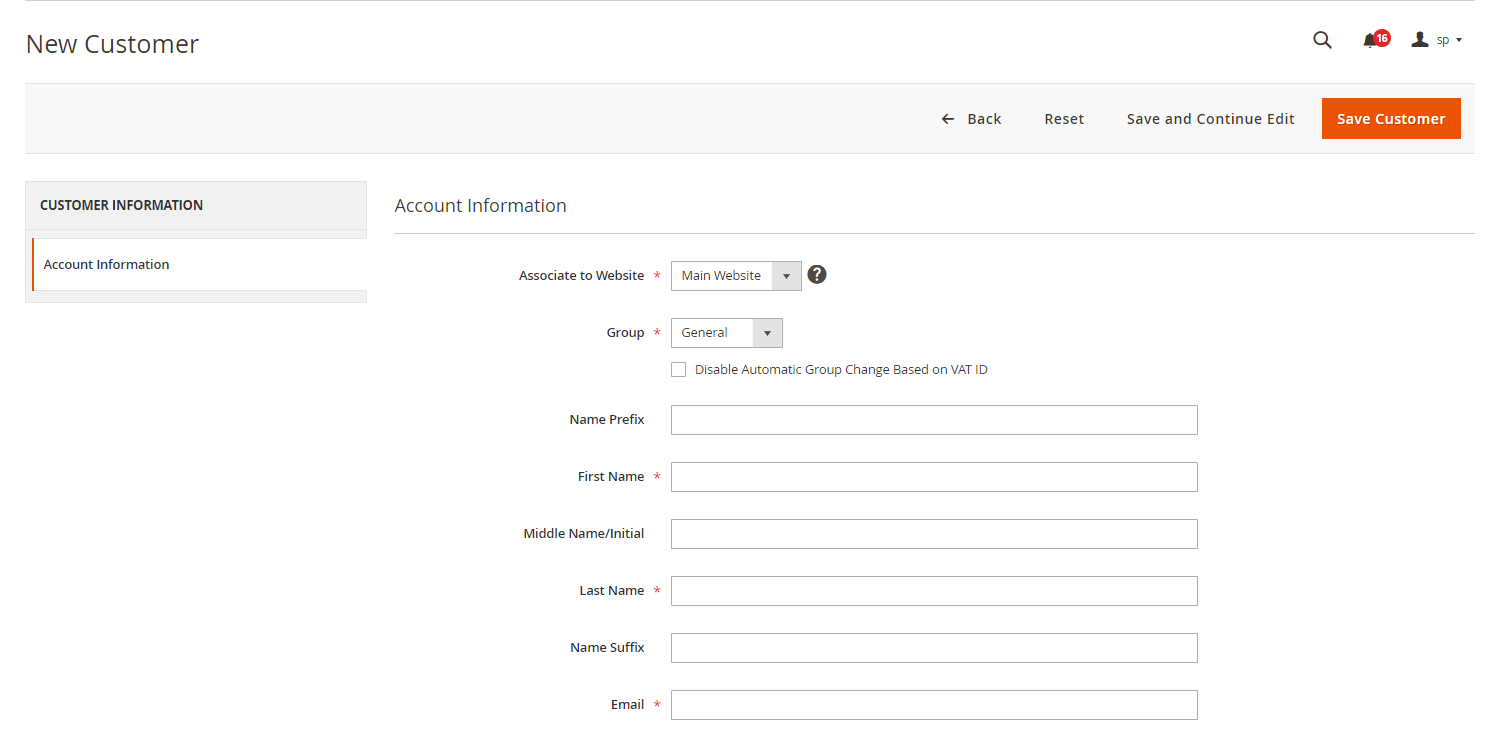From the backend you will be able to view the list of customers you have. In this article, you will get to know how to add new customers.
Login to Backend
Navigate to Customers -> All Customers.
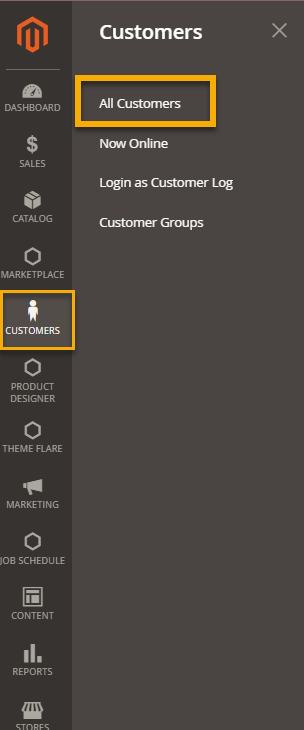
By doing so, you will land on the Customers page where a list of customers is displayed. Here on the right corner of the page, Add New Customer option is there, click on it to land on the page where you can add new customers.
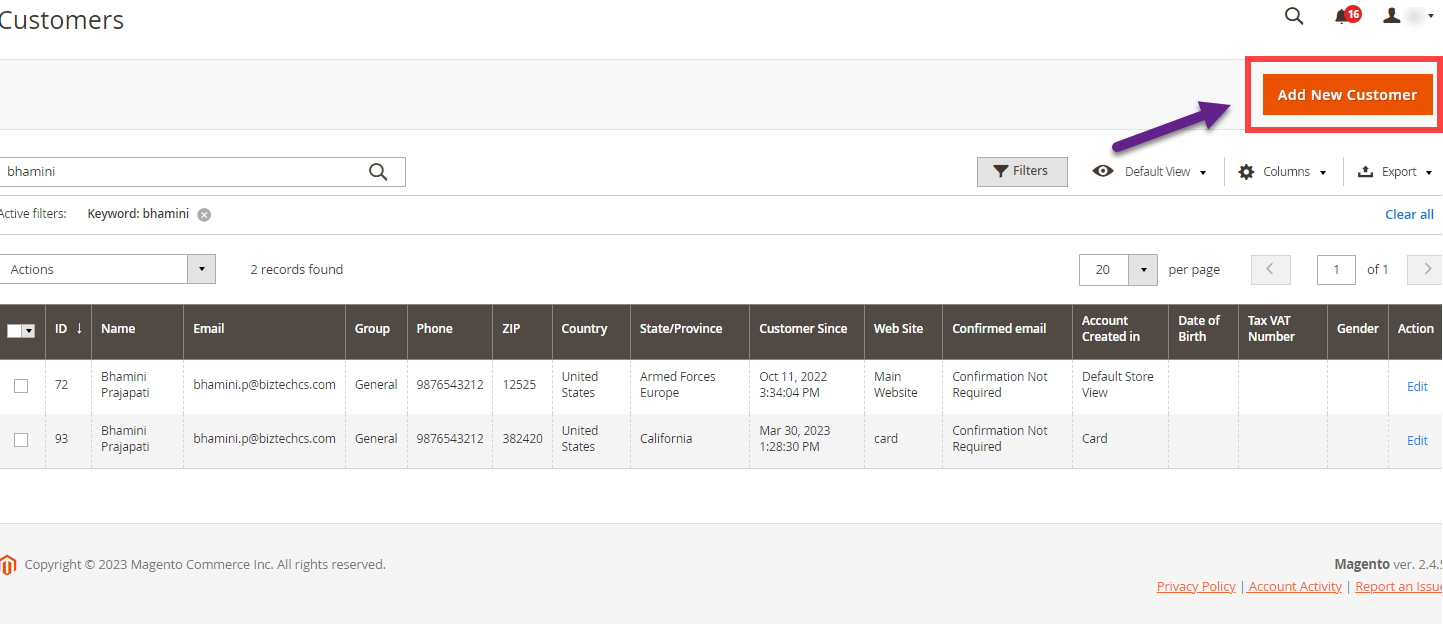
In this page, you have to enter all the required details and click on Save Customer or Save and Continue Edit. By doing so, you will be able to add a new customer.