The license key is used to activate the theme in your store. Add the license key by following the below steps.
Login to Backend
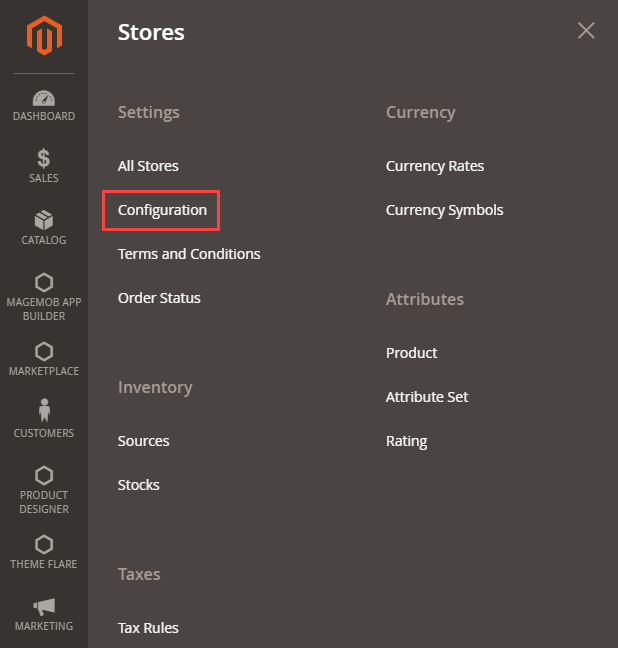
Navigate to the Stores ➤ Configuration ➤ Theme Option, you will get the configurations related to the theme.
Fill in the following details
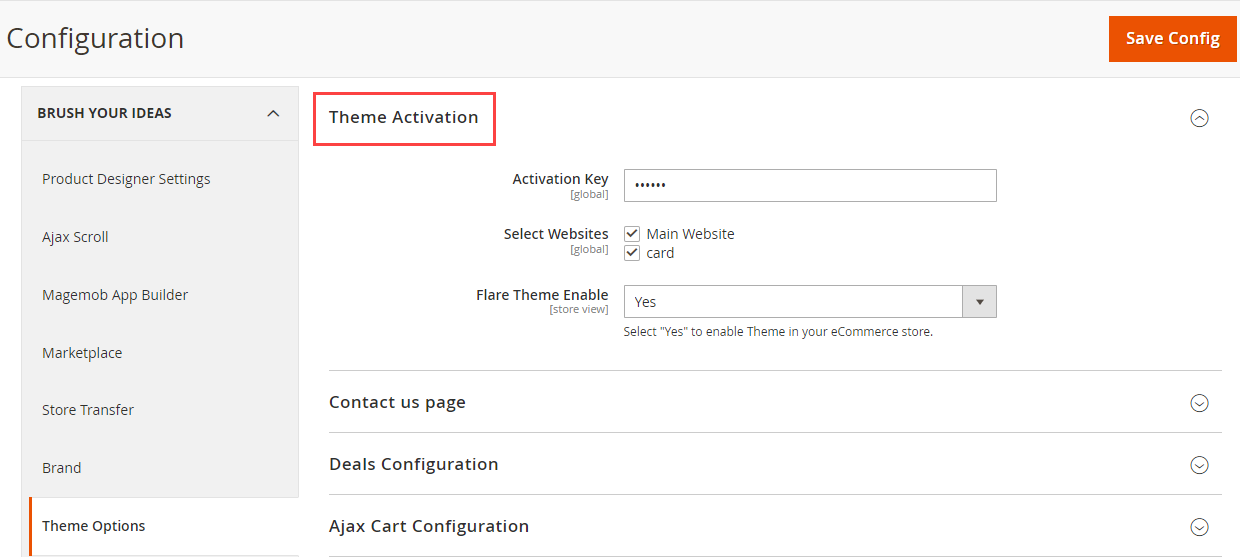
Activation Key: Insert the activation key.
Select Websites: Select the website in which you want to enable the theme.
Flare Theme Enable: Select “Yes” to enable the theme flare in your eCommerce store.
Note: Once the license key is activated, admin needs to save the home page from the Page Layout then only, theme will be displayed on the front.
After inserting all the information, click on the Save Config button.













