Yes, we provide the 3D preview feature which will let you offer your shoppers a 360o 3D preview of the customized product. 3D preview lets your user see what they couldn’t in 2D and that is a realistic appearance of the product. Here is how you can enable it in your store.
Login to Backend
Go to Stores ➤ Configurations ➤ Product Designer Settings, you will land on the “Configurations” page. Now scroll down to the “Manage 3D” section and configure the following fields.
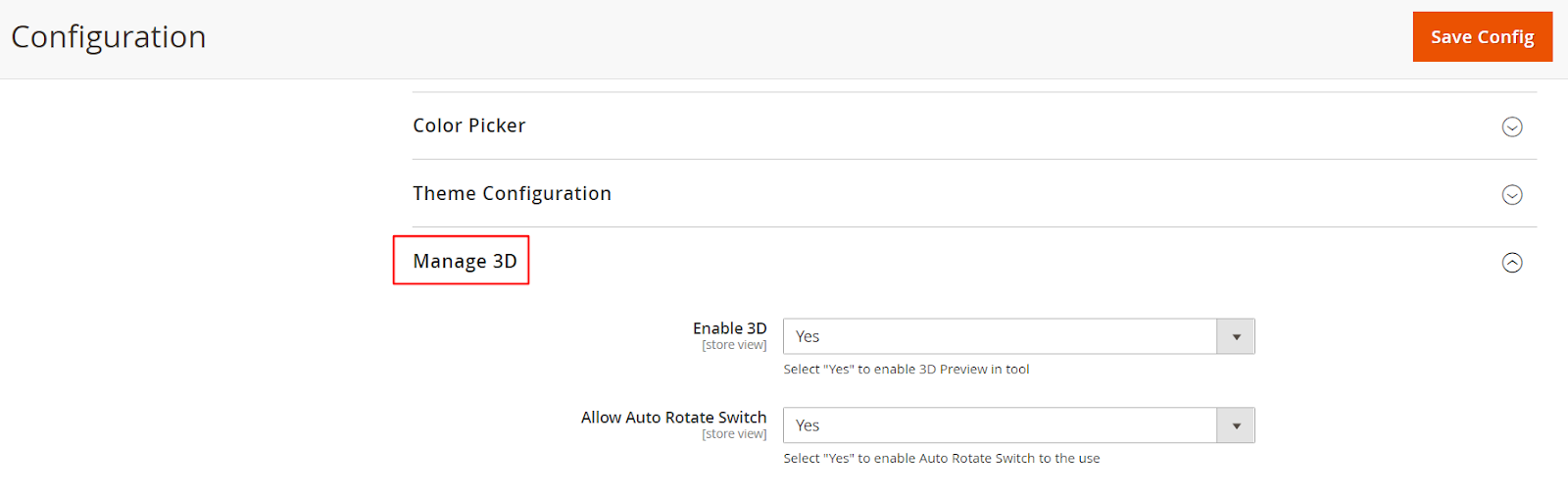
Enable 3D: Select “Yes” to enable the 3D Preview in the Product Designer Tool.
Allow Auto Rotate Switch: Select “Yes” to enable the auto-rotate switch in the product designer tool.
Note: This is an Addon so one has to purchase additionally along with an essential and premium package.













