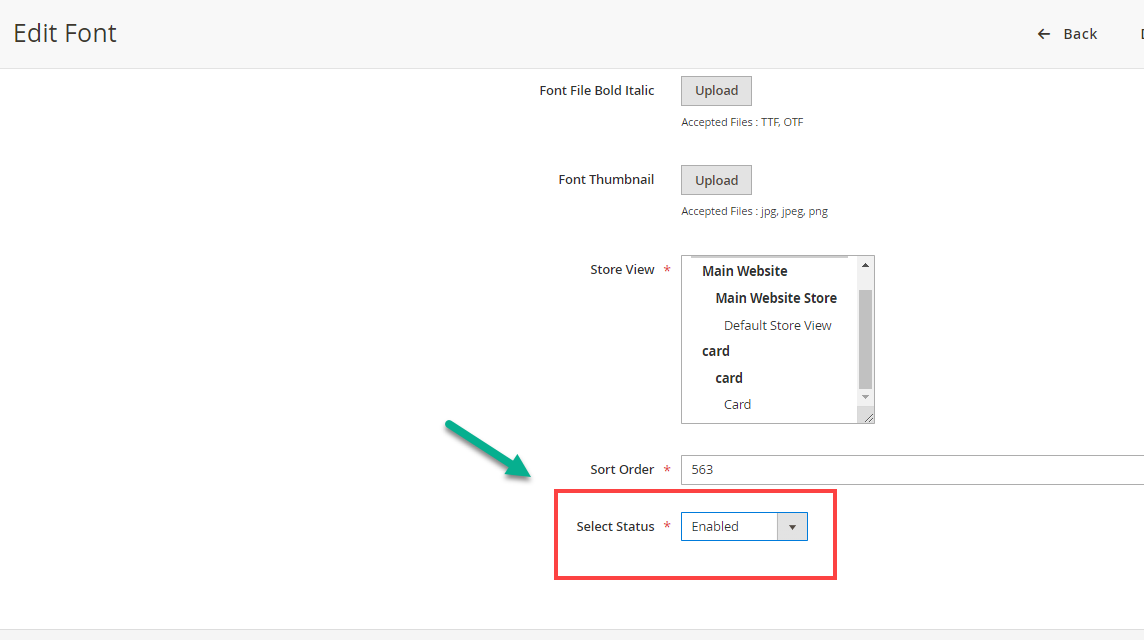Various fonts will be displayed in the frontend once it is enabled from the backend. Once the font is added you can then enable or disable it even from the Edit Page.
Login to Backend
Navigate to Product Designer -> Manage Fonts.
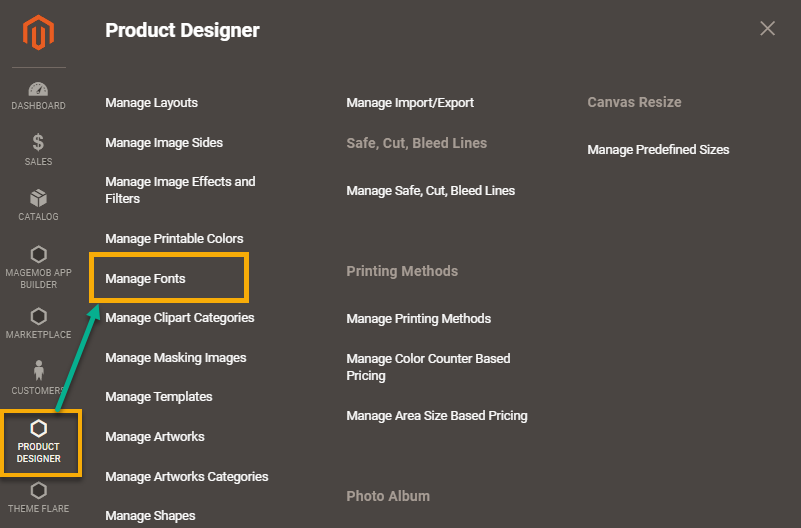
You will land on the Manage Fonts page. Click on the Edit button in the Action column and you will be directed to the Edit Font page. Here in the Select Status section, enable and disable options are present. Select the preferred option and click on Save.