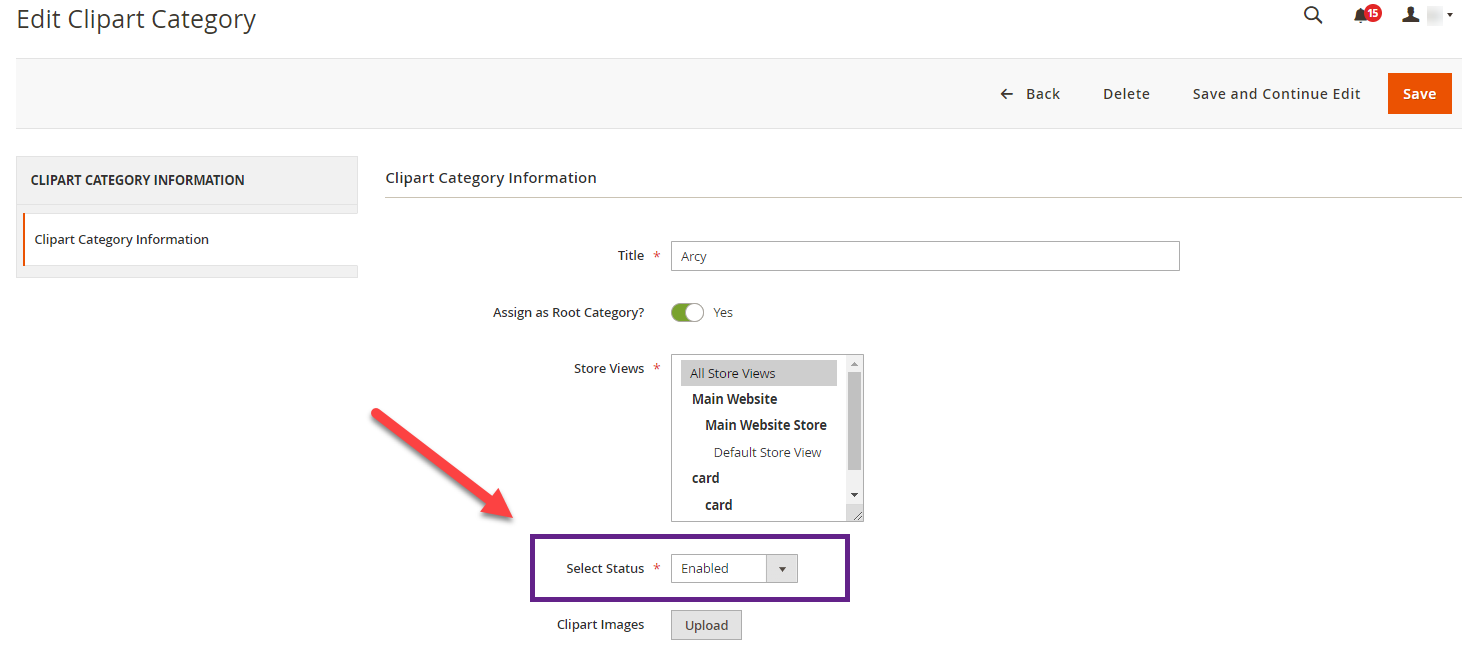Cliparts are simple pictures that are used by the customers to design the products. In this article you will get to know if clipart can be enabled or disabled from the edit page and if they can, then how it is done.
Yes, the clipart category can be enabled and disabled from the edit page. This is how you can do it.
Login to Backend
Navigate to Product Designer -> Manage Clipart Categories.
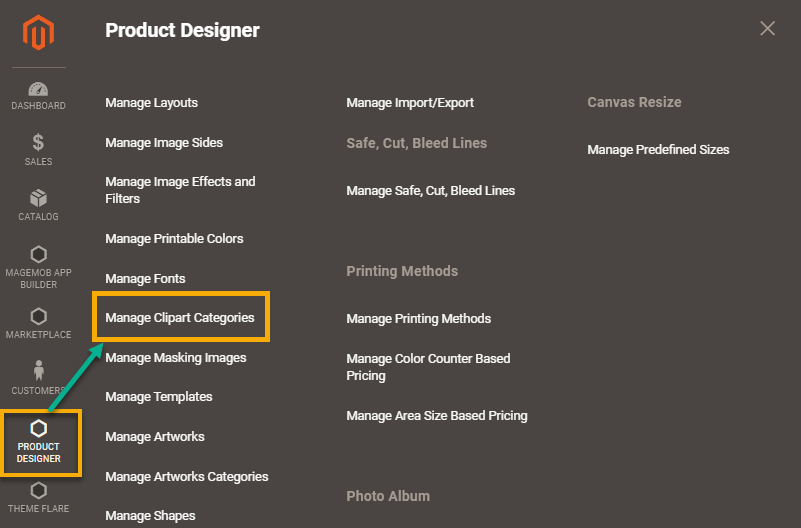
You will land on Manage Clipart Categories. Click on the Edit button on the Action column and you will be directed to the Edit Clipart Category page.
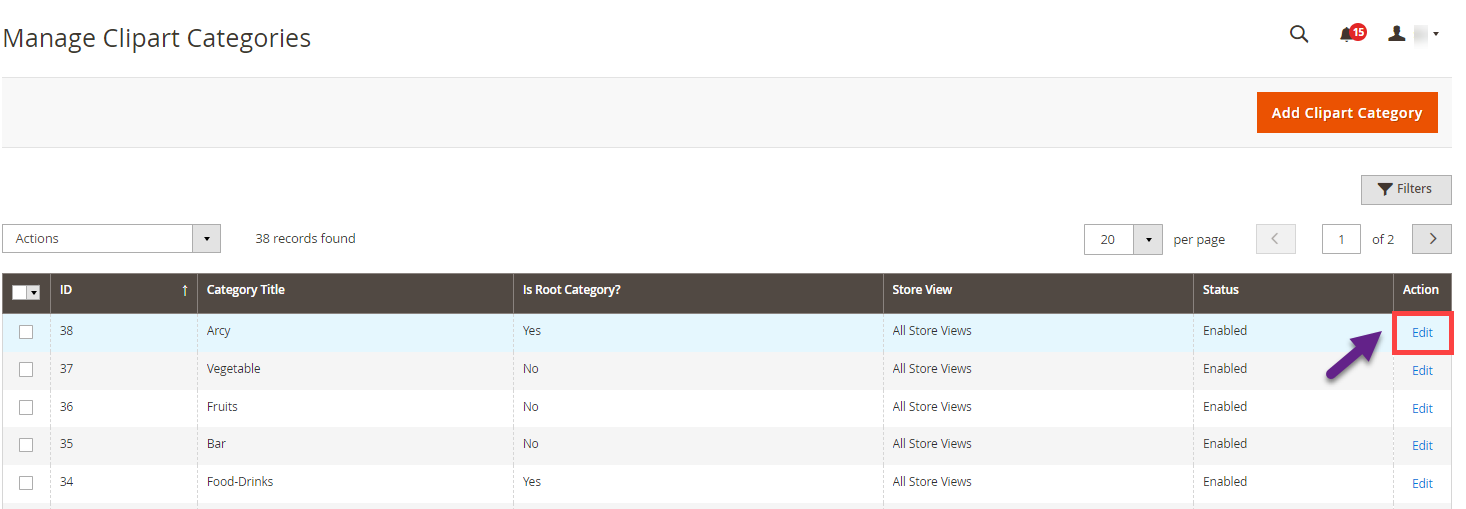 On that page, the Select Status section is displayed where you can choose the option among Enable/Disable.
On that page, the Select Status section is displayed where you can choose the option among Enable/Disable.
After selecting the preferred option, click on Save.