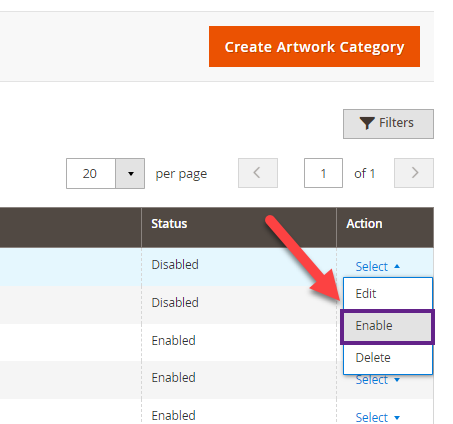Artwork is a combination of multiple texts and images. There are various categories of artwork in which the artworks are categorized. The artwork categories after being added by the admin, they can enable/disable it from the backend.
In this article, you will get to know if you can enable/disable the artwork categories and if they can, how you can do it.
Yes, you can enable/disable artwork categories. This is how you can do it.
Login to Backend
Navigate to Product Designer -> Manage Artwork Categories.
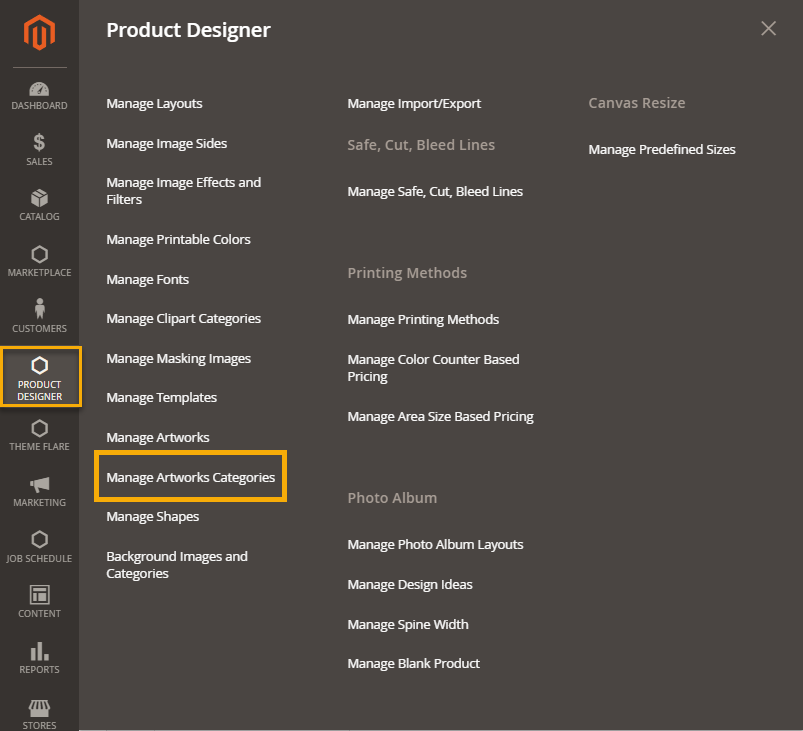 You will land on the Manage Artwork Categories page where all the categories are listed. Select the preferred category by clicking on the checkboxes of those categories. You can also select the categories in bulk by clicking on the Select All button.
You will land on the Manage Artwork Categories page where all the categories are listed. Select the preferred category by clicking on the checkboxes of those categories. You can also select the categories in bulk by clicking on the Select All button.
Now, to enable/disable those selected categories click on the Action drop down button and select Enable/Disable option from there.
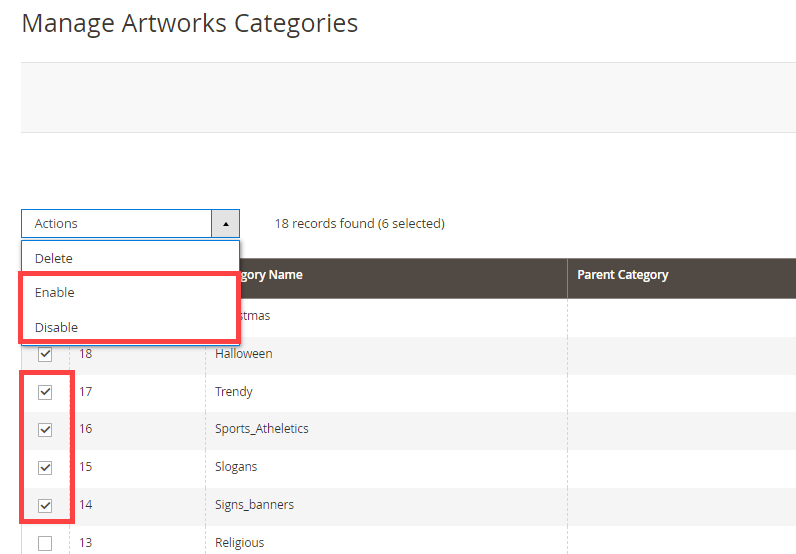 Also, you can enable/disable a particular category by clicking on the Select drop down button and selecting the option among Enable and Disable.
Also, you can enable/disable a particular category by clicking on the Select drop down button and selecting the option among Enable and Disable.