Yes, you can add the review on the behalf of your customers. Here is how you can do it.
Login to Backend
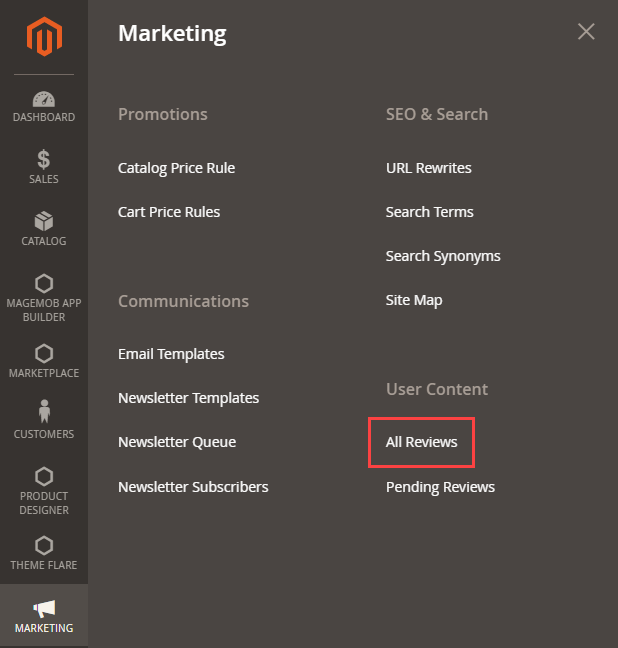
Navigate to Marketing ➤ User Content ➤ All Reviews, you will get the listing view of all reviews.
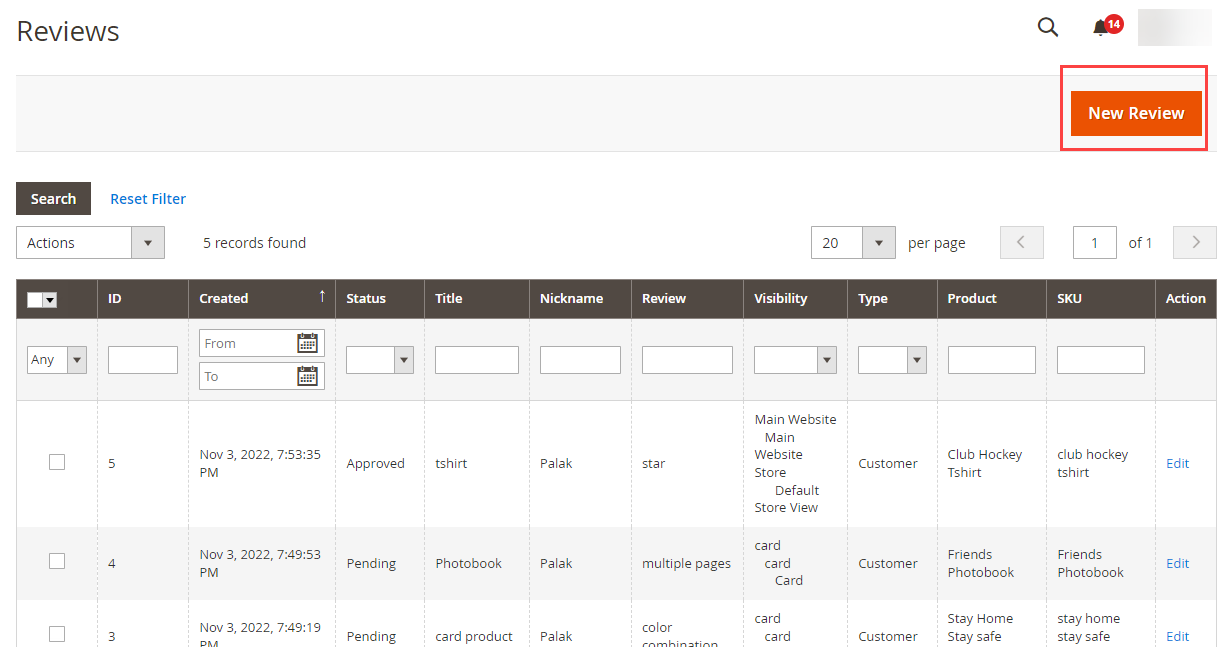
Now, click on the New Review button and select the product for which you want to add the review.
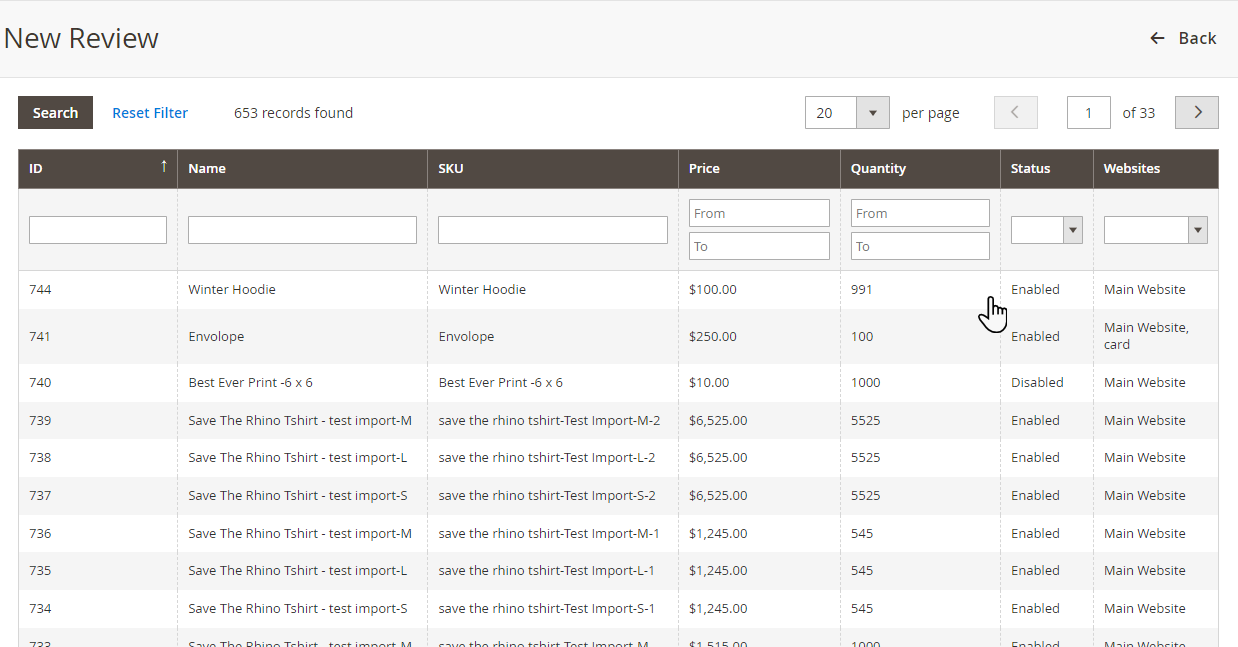
Status: Select the status of review from the Approved/Pending/Not Approved.
Visibility: Select the visibility of the card.
Nickname: Insert the nickname of the for the review.
Summary of Review: Insert the summary for the review.
Review: Insert the review of the product.
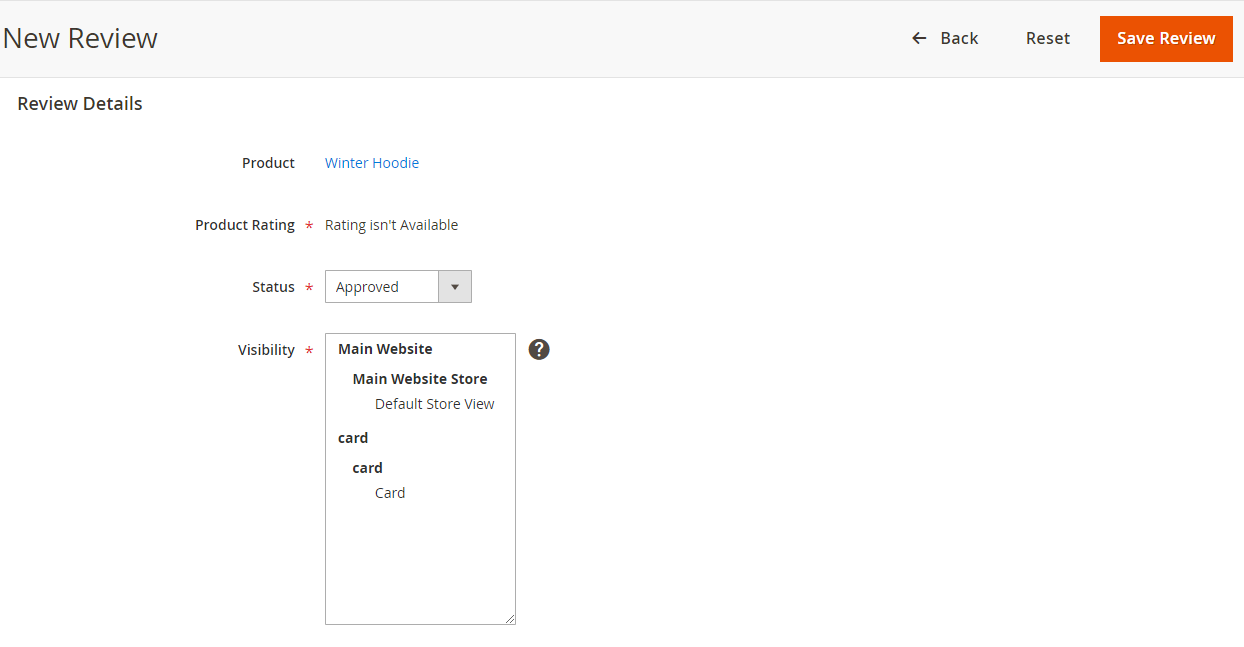
After adding the details, click on the Save Review button.













