Yes, you can add multiple suppliers for your product within a few clicks. Before that, you need to create the suppliers in your store. Go through this elaborated article to create a supplier in your store.
Backend
To add multiple suppliers for a product go to Catalog ➤ Products, you will be redirected to the “Products” page.
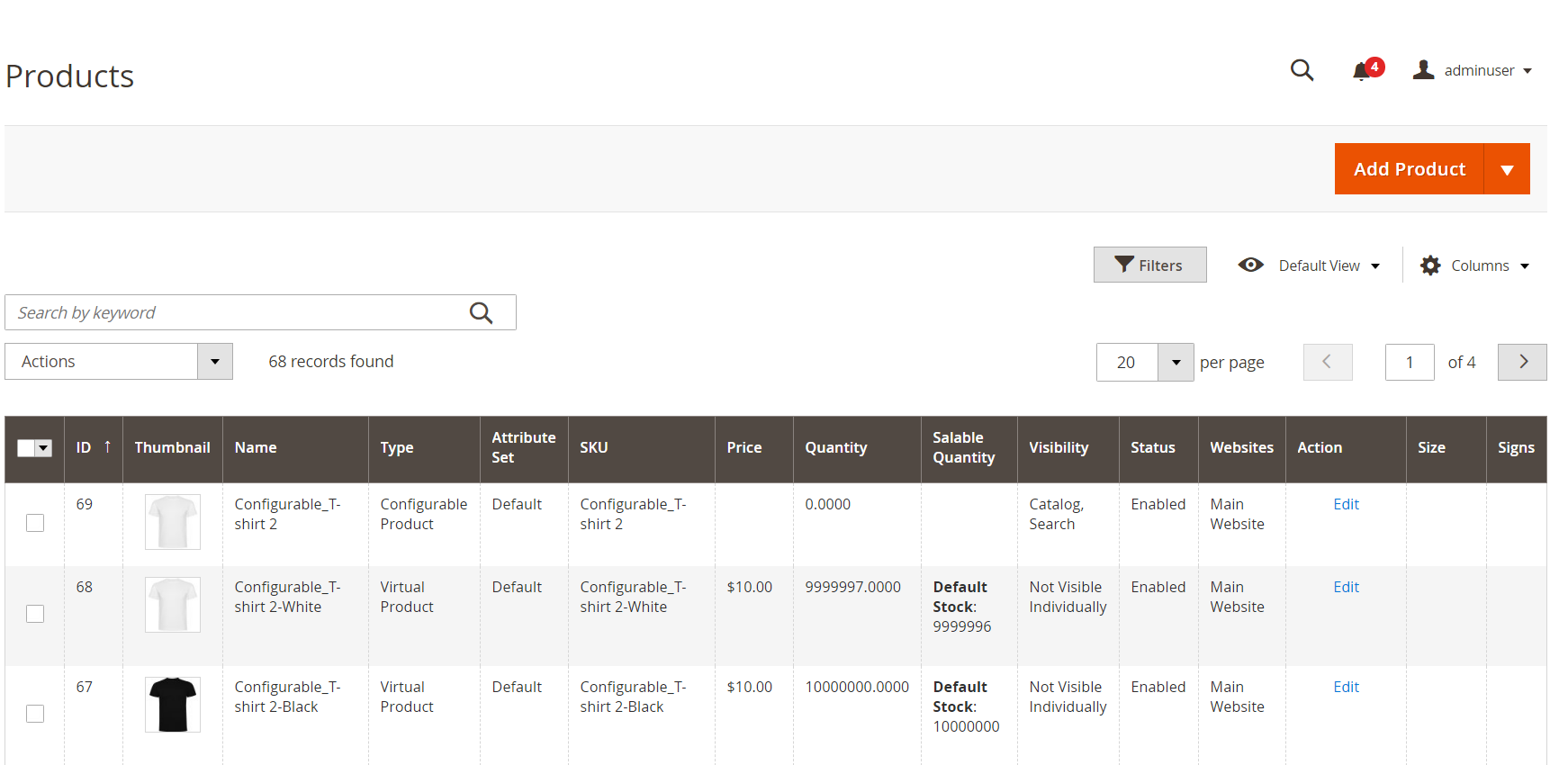
Now, click on “Add Product” for the new product or the “Edit” button for the existing product. After clicking you land on the ”Product Configurations” page.
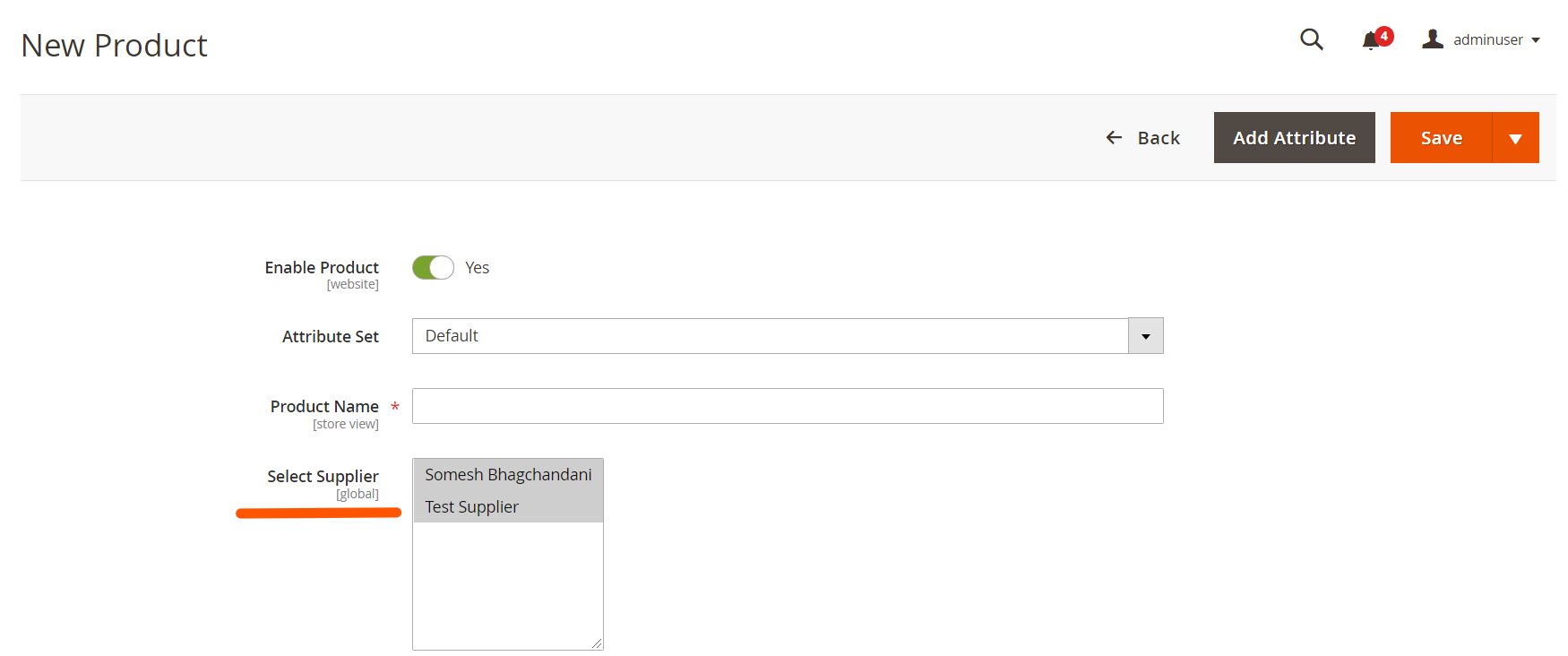
Here you can select multiple suppliers from the “Select Suppliers” section. After selecting the supplier click on the “Save” button. To save it for your product.













