
When your customers add the products to their cart, products that are similar to that of the purchased product will be displayed. In this article, you will get to know the way to add similar products on cart page.

Cross-selling is an incredible opportunity to increase the sales of your business. When your customer purchases any particular product you can suggest other products they can buy along. This video showcases the way to add products for cross-selling.
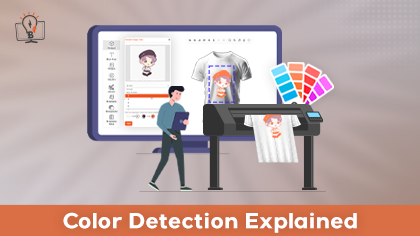
With the help of color detection your customers can change the colors of the image that they upload onto the product as per their requirements. Let’s explore through this video the working of color detection on designer tool.

Background Removal feature lets your customers remove the background of the image that they upload onto the product. This video explains the configurations of how you can enable the background removal feature.

With the help of color detection your customers can change the colors of the image that they upload onto the product as per their requirements. In this video you will get to know the configurations for color detection.
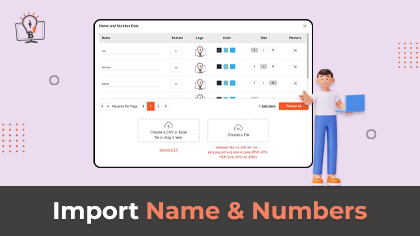
Your customers can add name and number to the product and can customize sports clothing accordingly. This article showcases the way the import functionality of Name and Number works.

Your customers can add name and number to the product and can customize sports clothing accordingly. In this article, you will get to know the way in which the name and number add on work on designer tools.

In Masking Products are those products in which you will be able to customize as per your preferences and requirements. In this article you will get to know how to create a masking product.

Advanced Form Based Customization Addon offers each and every element to edit in a single place. Your customers don’t have to roll the cursor over each element for editing. They can edit each object easily with the help of this feature.