
Once you add the snippets from the Blocks section, you will be able to perform various actions such as edit, delete and much more. You will get to know regarding all such actions that are performed on the snippets through this video.

Various snippets are provided for each block which helps you to choose among those that seems preferable for you. Also you can perform actions on these snippets as per your requirement. This video delivers instructions on the process of adding new snippets for your website.

The texts you enter on the snippets can be edited. With the inline editor it becomes possible to change the texts as per your requirements. This video provides you a brief overview on the way to access the inline editor on the snippets.

Team member section helps to exhibit the members of a particular organization or a team. You can add, edit as well as delete the members in this section. You will get to know the way to delete new team member block from this video.

‘OUR TEAM’ snippet lets you customize the section where you will be able to add the details of your team members. From this video you will get to know the way to add new team members for OUR TEAM section.

The whole About Us page is divided into blocks such as Header, Our Team, About Us and such. You can customize these blocks as per your requirements. This video gives a brief overview of the process of choosing blocks for about us page.
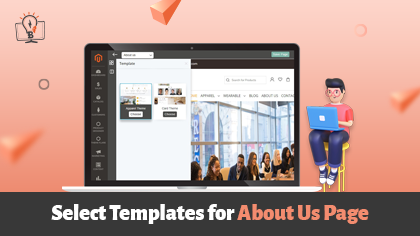
PrintXpand provides you with ready Templates which provides your customers an outlook on how an about us page should look like.Your customers can customize these templates as per their need. This video demonstrates the process of choosing a template for about us page.

3D preview gives your customers a 360° view of the products. Once you customize your mug using the 2D preview mode, you'll have the option to see it in a 3D preview. This video demonstrates the process for achieving that.

3D preview provides your customers to view the products they have designed in a three dimensional view. Let’s explore in this video the way to enable 3D preview for the product.