
With our face mask designer software, you can enable your users to customize the mask as per their wish. The customers can even add clipart, text, and ready-made templates to the mask. With the robust interface, it makes the designing of masks even easier. Our tool also provides high-resolution print-ready files that you can send for printing. Watch this elaborated video for more information.

When it comes to printing materials or fabrics there are a lot of printing methods out there in the market. The admin can manage multiple printing methods for their e-store. Our product designer tool supports all types of printing methods. Our solution can be integrated with any e-commerce platform and will surely help you in configuring the price accordingly. Have a look at this video for more information.

Banners are one of the most important materials when it comes to advertisements. You might have a variety of audiences from the common man to the business owners. Hence our tool works with multi-purpose functionality. Be it a mug or banner, users can design any possible product with our product designer tool. Watch this video to know more.

Mobile nowadays is more of a necessity than a luxury. In fact, there are around 3.8 billion mobile users worldwide. That is a huge opportunity you don’t want to miss out on. So, expand your personalization business with our Mobile2Print App. Our Mobile2Print app comes with an inbuilt product designer tool and offers the best shopping experience, with robust features. Watch the video for an overview of the mobile app.

Having an online store means having a reach to the global audience. Here is where this feature comes into play. Most languages are read from left to right like you are reading this content. But with the right to left feature, the store owners can let the users start typing from right to left. Don’t believe it? Have a look at this elaborate video on how this feature helps store owners.

View, synchronize, and manage your entire inventory all in one place with the help of Print Inventory Manager. You can also automate your everyday inventory operations with this software. Print Inventory Manager reduces the 90% manual effort in processing the order till its delivery. It keeps your inventory up to date and can ensure that you are never out of stock. Watch the video for more information.

Centralize your print workflow with the print job manager from a single place. Once the order is received, the admin can create the job with a special identification. For instance sales order, walk-in order, creating tickets, defining workflow, and more. Ensure the deliveries on time with the help of print job manager and improve the satisfaction of the customer. Watch this video to know how you can create a print workflow.
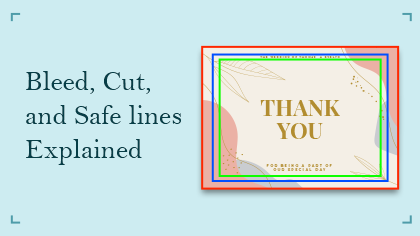
Cut, bleed, and safe margin is an add-on that offers you advanced options to assist your shopper in designing with the help of a cut, bleed, safe line. Basically, this feature will prevent the design from going out of the box or trimmed. However, it is mainly used in the paper industry or for printing visiting cards or business cards. Watch this detailed video to see how it works.

Mobile to Print Designer App is a native app that comes with the inbuilt product designer tool. This solution makes it easy for the user to design and place an order online. Mobile to print apps offers a robust shopping experience with a fast and engaging interface. If you have an e-commerce store, having an app like this can increase your brand value and customer loyalty.

PrintXpand web to print solution lets you build e-commerce websites with custom storefronts. Once it is integrated with the Magento store, you will get the Theme Flare tab. From this tab, you can design and enhance your store. With Theme Flare you can manage the page layouts, theme Flare configuration, general configurations, mega menu configurations, and much more for your store. This video will help you in setting up your e-store.