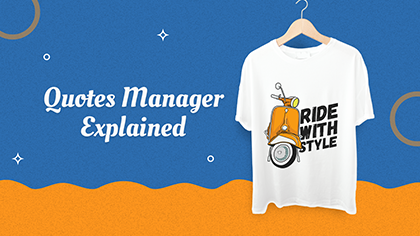
Add popular quotes under multiple categories to let the customers easily find and use quotes in their designs. Watch this video, for detailed information and understand how this software can help you to increase your business growth!

The premium plan consists of essential plan features and other features like theme configuration, custom output, dpi-based output, social media sharing, detailed live pricing, ruler & gridline, CMYK & RGB color picker, and design template, background pattern, and much more.

The essential plan consists of all the necessary features like setup, custom image upload, dynamic message, object management, clipart, text, image, printable colors, preview, printing files, all products, a user guide, and much more.

Form-Based Customization Addon offers each and every element to edit in a single place. Your customers don’t have to roll the cursor over each element for editing. They can edit each object easily with the help of this feature.

Business cards are one of the best tools for networking and expanding a contact list. But you can’t show many details on just a business card. To bring a solution to this problem, the QR code feature is here to help you out.
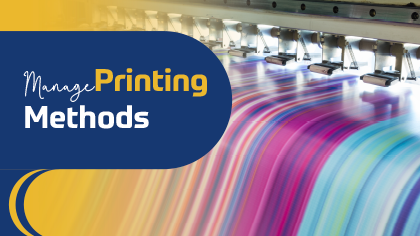
Our PrintXpand 3.0 Designer tool provides you a free hand to Manage Printing Methods. You can enable/disable some printing options for your customers as per your convenience and printer compatibility.
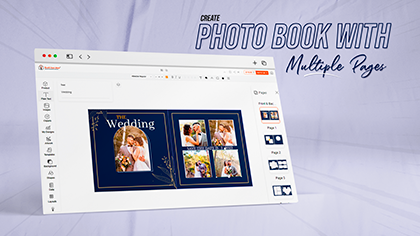
Personalized digital photo albums are the perfect way to not let your memory fade away. With the PrintXpand-Photo Album addon, your customers can add cliparts, texts, backgrounds, fonts, and much more. Watch this video to customize the photobook product with multiple pages.

Relive your favorite memories with PrintXpand-Photo Album (Photo Book) with the help of template designs, inbuilt designing material like backgrounds, clip arts, text captions with font design & formats.

This video showcases how you can add a banner product to your store with the template and sync it with a product designer tool for your customers to customize.