
This video showcases how you can add a mug product to your store with the template and sync it with a product designer tool for your customers to customize.

This video showcases how you can add a Card product to your store with the template and sync it with a product designer tool for your customers to let them customize the products.

This video showcases how you can add a T-shirt product to your store with the product template and sync it with a product designer tool for your customers to let them customize their favorite product.

With the help of the social media import feature, your customers can easily import the images from the social media accounts to the products while customizing products. And a custom font manager lets you add and manage various fonts on the product designer tool.

You can allow the customers to design the product using the “Name Number” option. You can enable the Name Number option for both types of products: Simple and Configurable. Watch this video for more information.

Canvas resize feature lets your user set the size of the postcard or cover letter from the product designer tool. The admin has to create the custom templates from the backend so that shoppers can apply them on the front.

Locking objects prevents the customers from selecting and editing them. You can restrict the customers to edit some of the objects from the product template. You can also fix the position of the objects and allow customers to edit it as per their requirements.
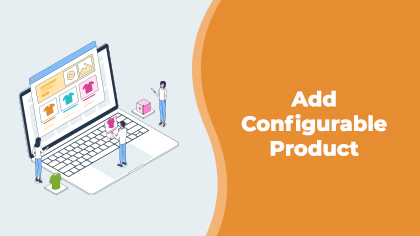
This video showcases how you can add configurable products (Products with different colors, sizes, and brands) to your Shopify store and sync it with a product designer tool for your customers to customize.

This video showcases how you can add simple products (products with a single color, size, and brand) to your Shopify store and sync it with a product designer tool for your customers to customize.