This option will let you set your product as new in your store as per the selected date. Let’s see how.
Backend
To set a product as new, go to Catalog ➤ Products, you will redirect to the “Products” page. Open the product in “Edit” mode or click the “Add Product” button. Now you are at the “Products Configurations” and scroll down to Set Product as New From field.
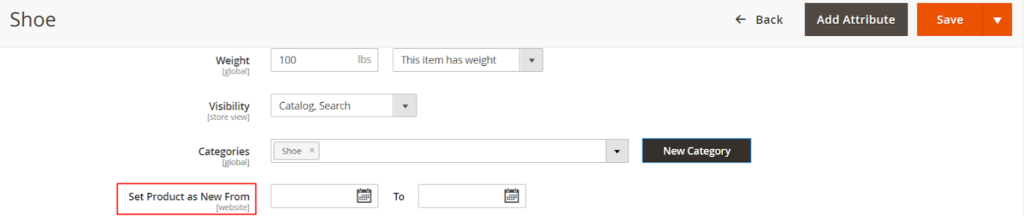
Now select the From and To date, to set your product as new and click on the “Save” button to save it in your store.













