To enable the text transformation feature navigate to the Product Designer > Manage Layouts, you will get the list of layouts. 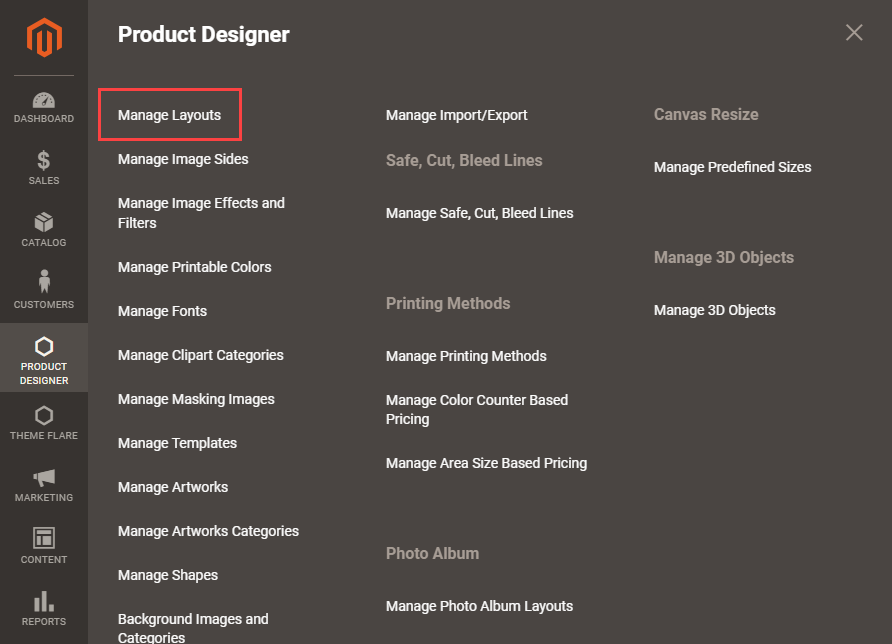
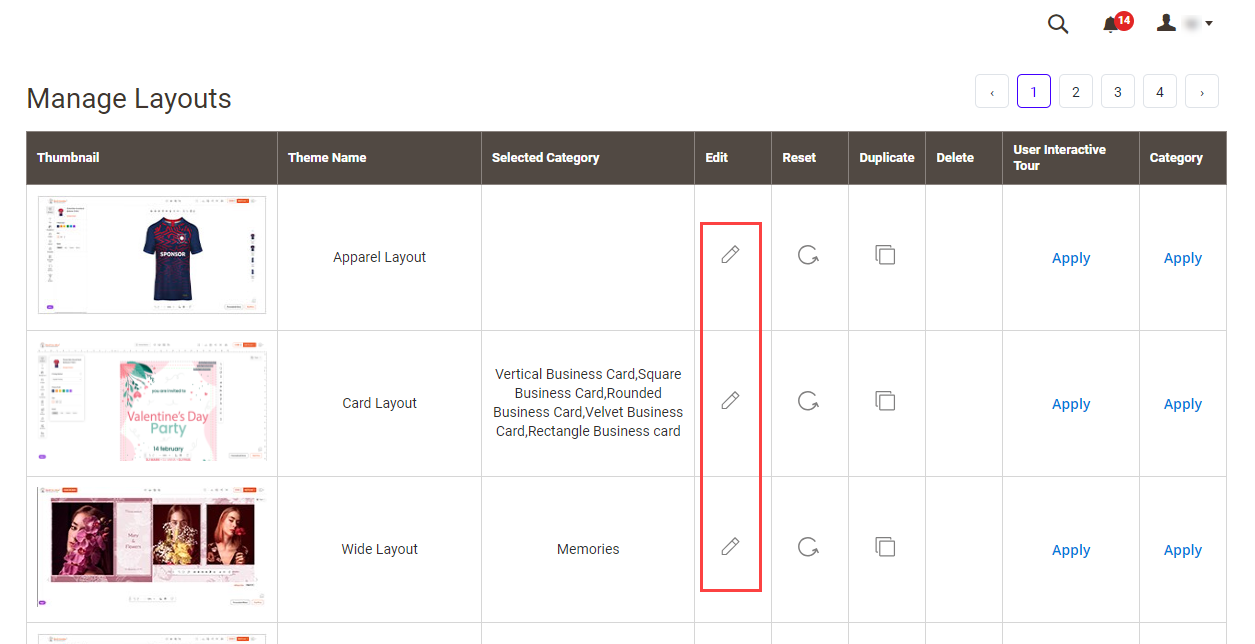
Now open the layout in Edit mode where you can enable/disable the designer features.
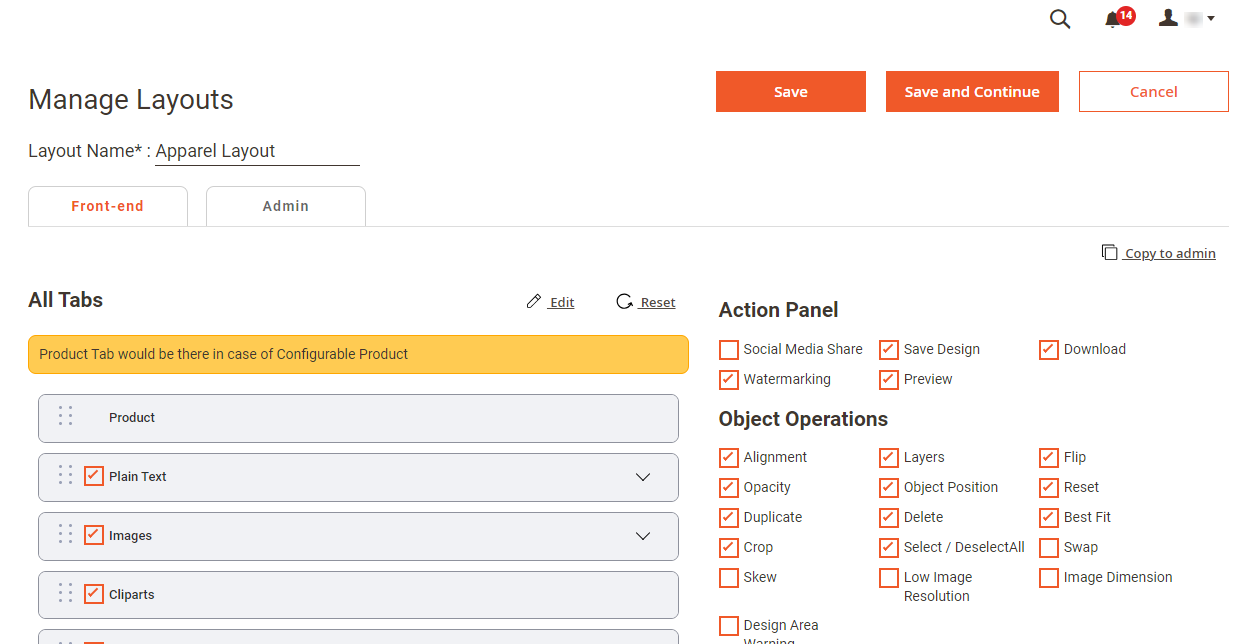
Under the Plain Text tab, checkmark the Text Transform field and Save the Layout.
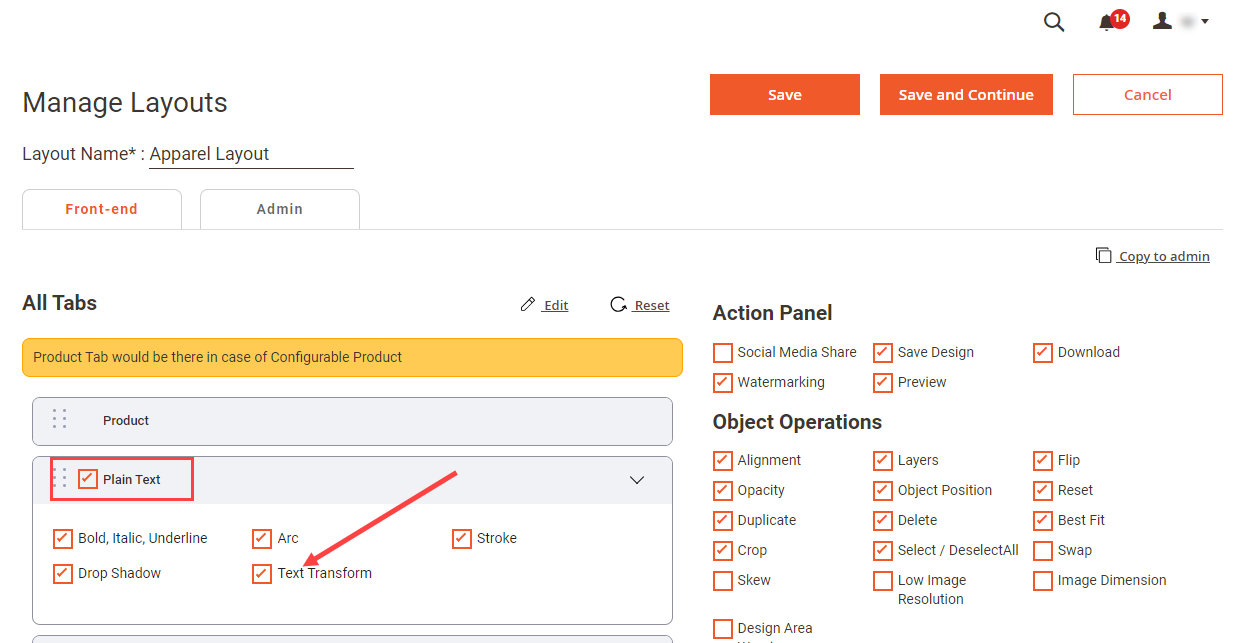
Now the Text Transformation feature is enabled. Read this article to know how it will work on the front end.













