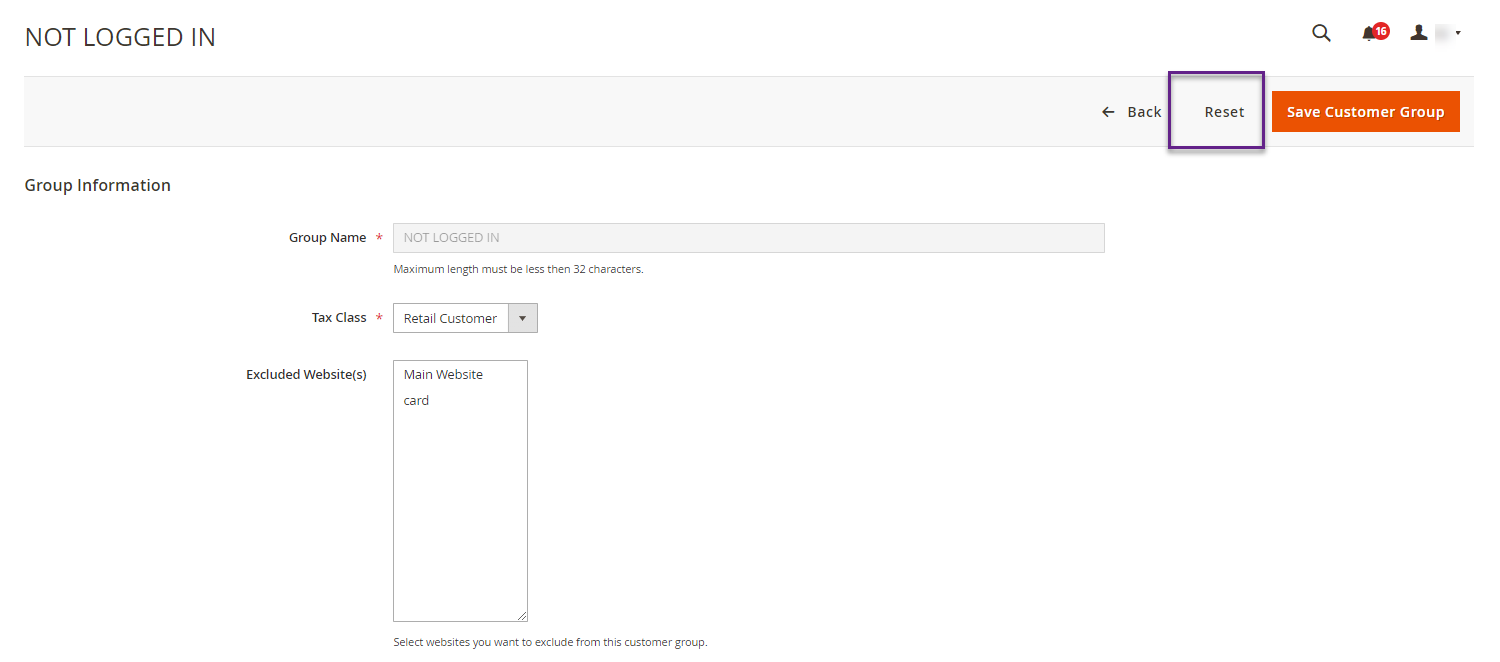In this article, you will get to know what all actions can be performed on the customer group section.
Login to Backend
Navigate to Customers -> Customer Groups.
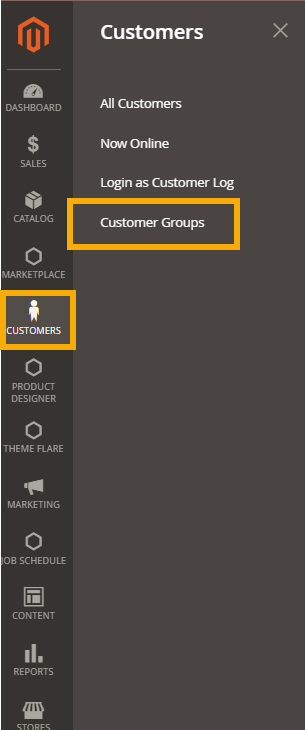
You will be directed to the Customer Groups where a list of customer groups that have been created is displayed. Here, in the Select drop down button, Edit and Delete actions are displayed. From here you can edit or delete that particular customer group.
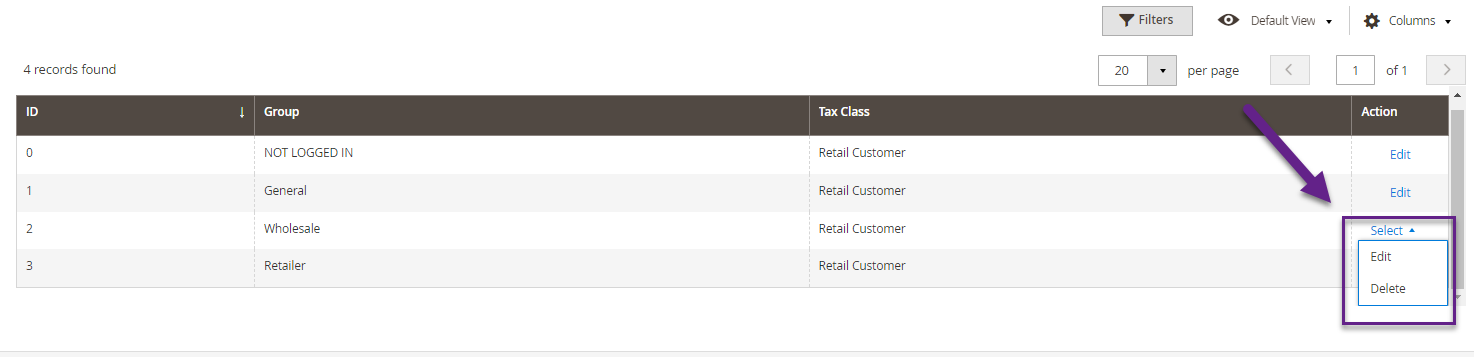
By clicking on Edit button you will be directed to the Edit page where you can perform a Reset action by which you can reset the configurations.