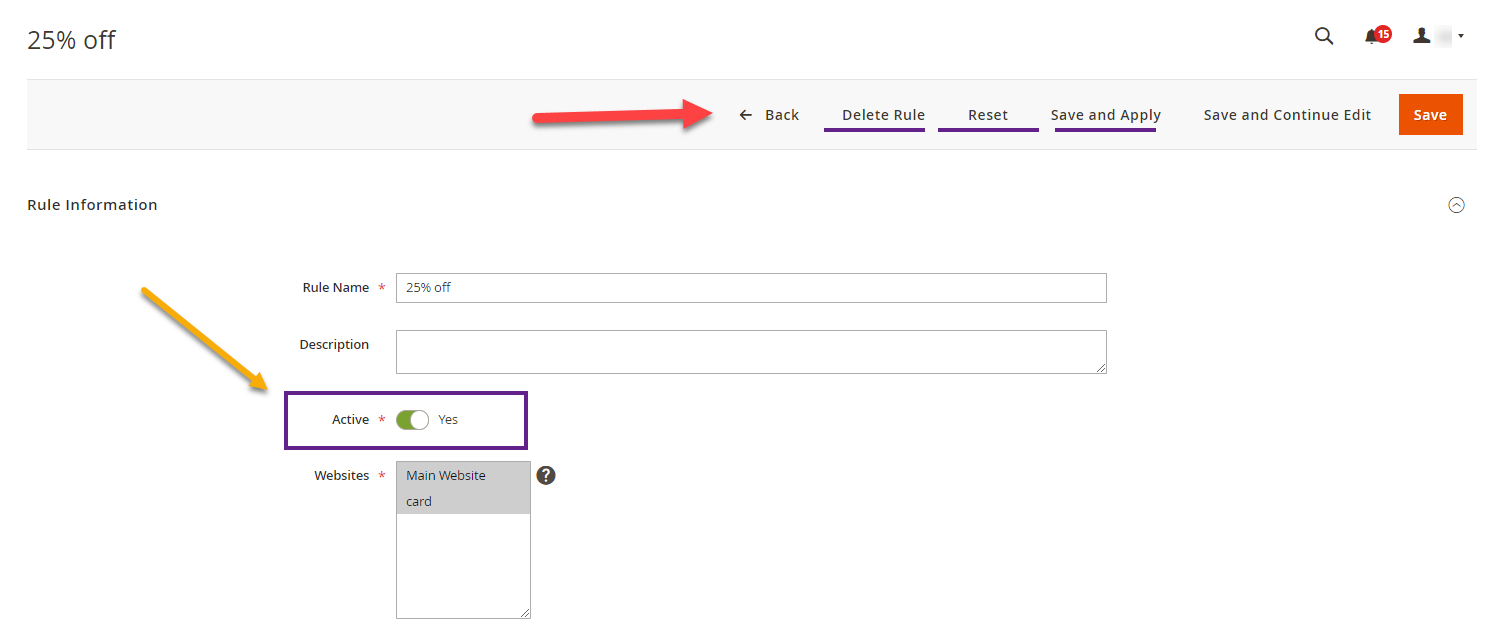In this article you will get to know what all actions can be performed on catalog price rules.
Login to Backend
Navigate to Marketing -> Catalog Price Rule.
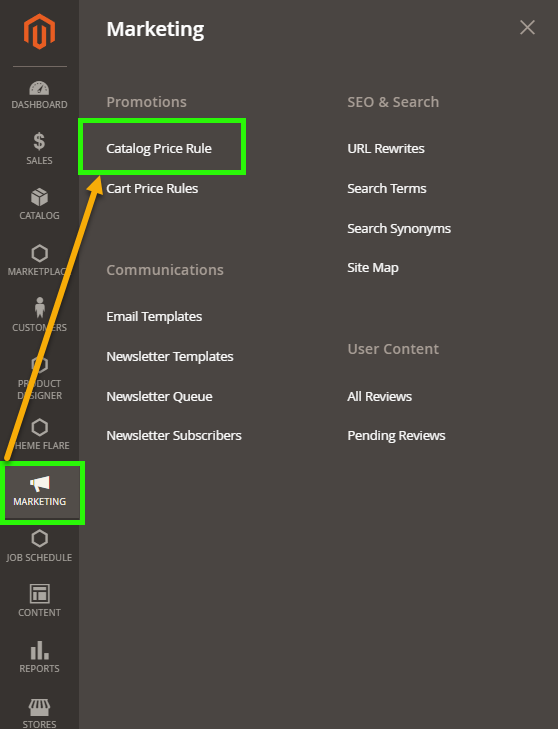
Actions that can be performed on Catalog Price Rule are : Delete Rule, Reset and Active/Inactive, Save and Apply.
By clicking on Manage Catalog Price Rule, you will be directed to the Catalog Price Rule page. Now, double click on a particular listed rule which will take you to the Edit page.
You can delete that particular rule by clicking on the Delete Rule button, to reset all the configurations, click on the Reset button and to activate the rule set the toggle as Yes in the Active section and to inactivate you have to set the toggle as No.
The Save and Apply rule lets you save and directly apply the changes.