Background can be removed from the image that is being uploaded on the product. Here is how you can enable the feature in order to access it in the frontend.
Login to Backend
Navigate to the Stores -> Configuration.
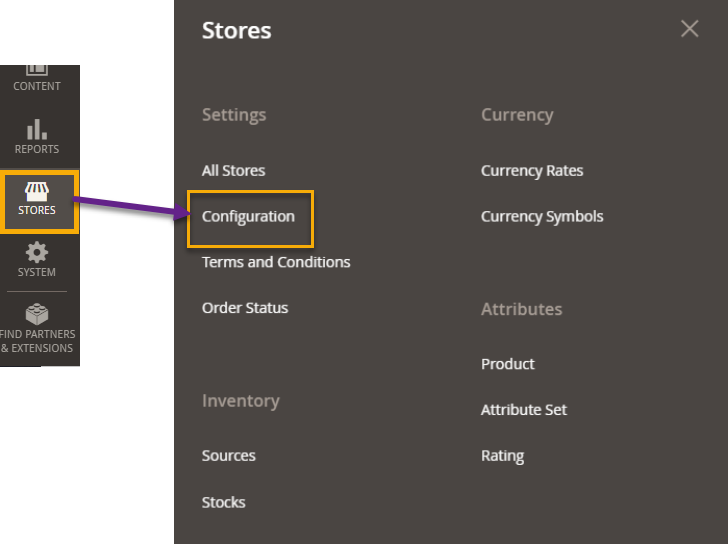
You will be directed to the Configuration page. Go to PrintXpand and in that, click on Product Designer Settings. Scroll down to Remove Background section.
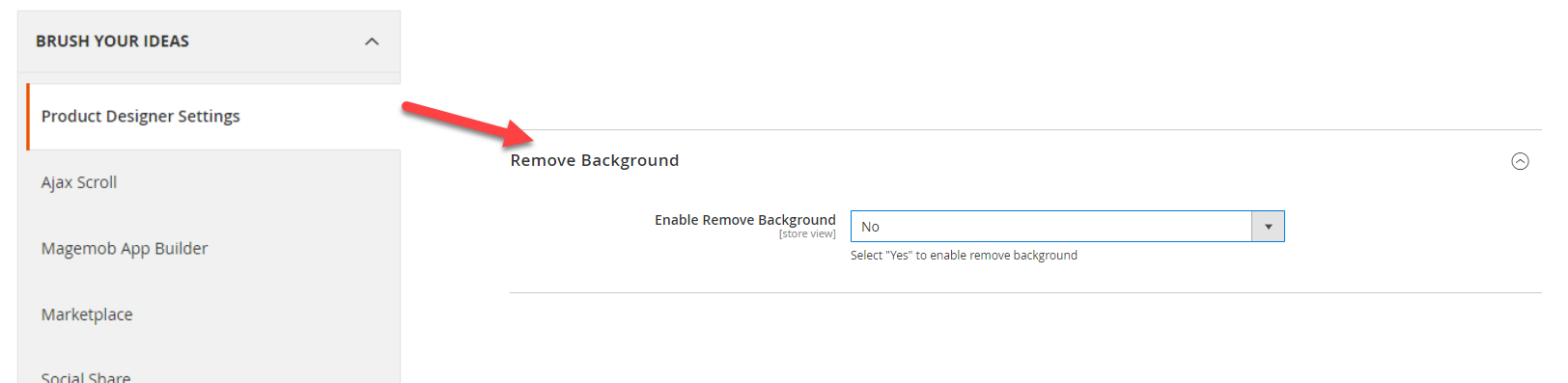
Enable Remove Background by selecting the “Yes” option from the drop down.
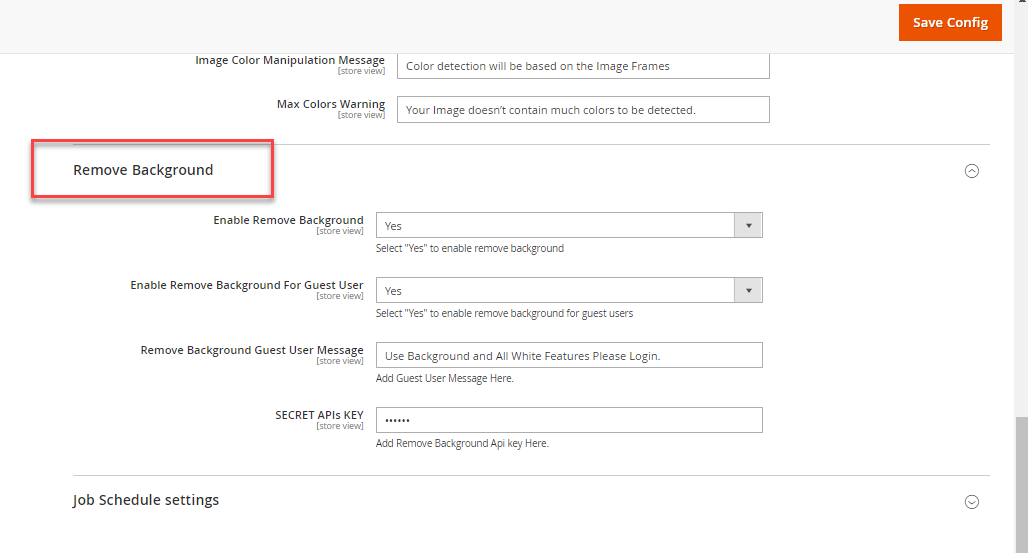
Various configurations will be visible after enabling the feature :
Enable Remove Background For Guest User : By clicking on the “Yes” option, the remove background feature gets enabled for Guest Users.
Remove Background Guest User Message : The guest users will not be able to access the Remove Background feature if it is not enabled from the backend. Hence, when the Guest Users clicks on that feature, the entered text here will be displayed as a message stating that the guest user has to login to access the feature.
Secret APIs key : A code is received when the Paid API is accessed. You have to enter that particular code here.













