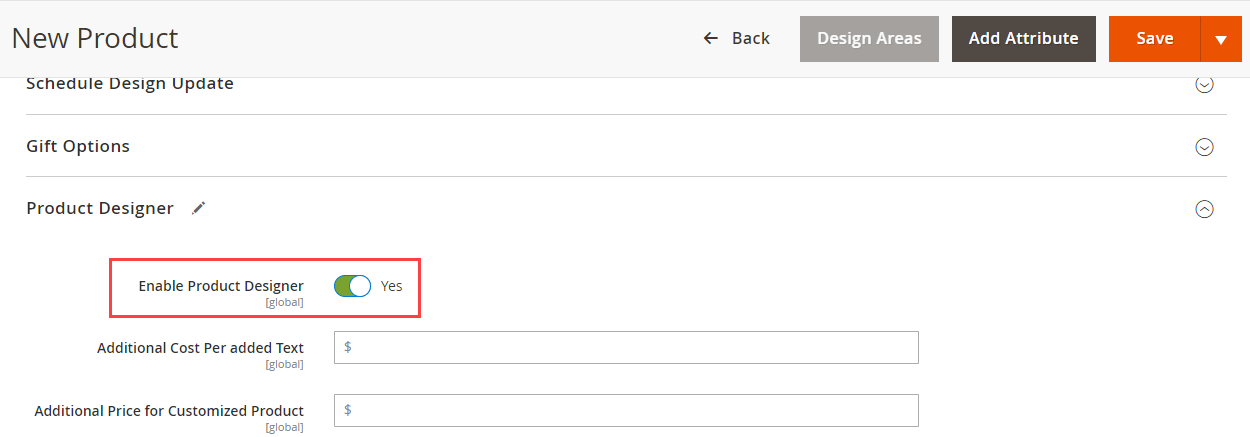Navigate to the Catalog ➤ Products, you land on the listing page of the created products.
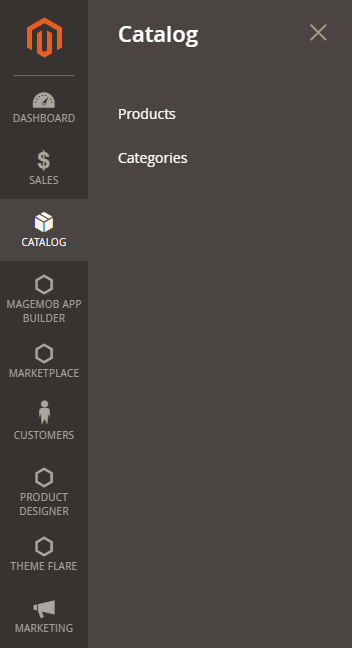
Now, click on the Add Product button and insert the following essential information.
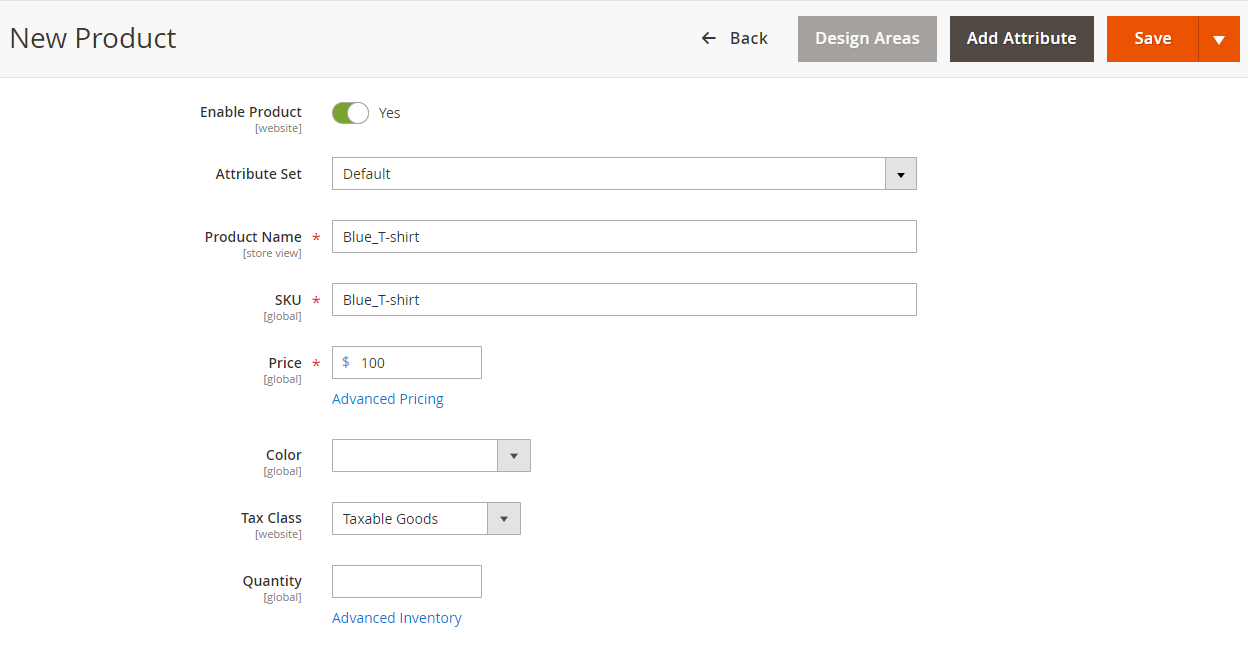
Enable Product: Switch to “Yes” to enable the product.
Product Name: Insert the name of the product.
SKU: Insert the SKU of the product.
Price: Insert the price of the product.
Visibility: Select the visibility of the product.
Category: Select the category for the product.
Images & Videos Section: In this section, you can upload images and videos of the product. By clicking on the image you can set the role of an image and Alt Text.
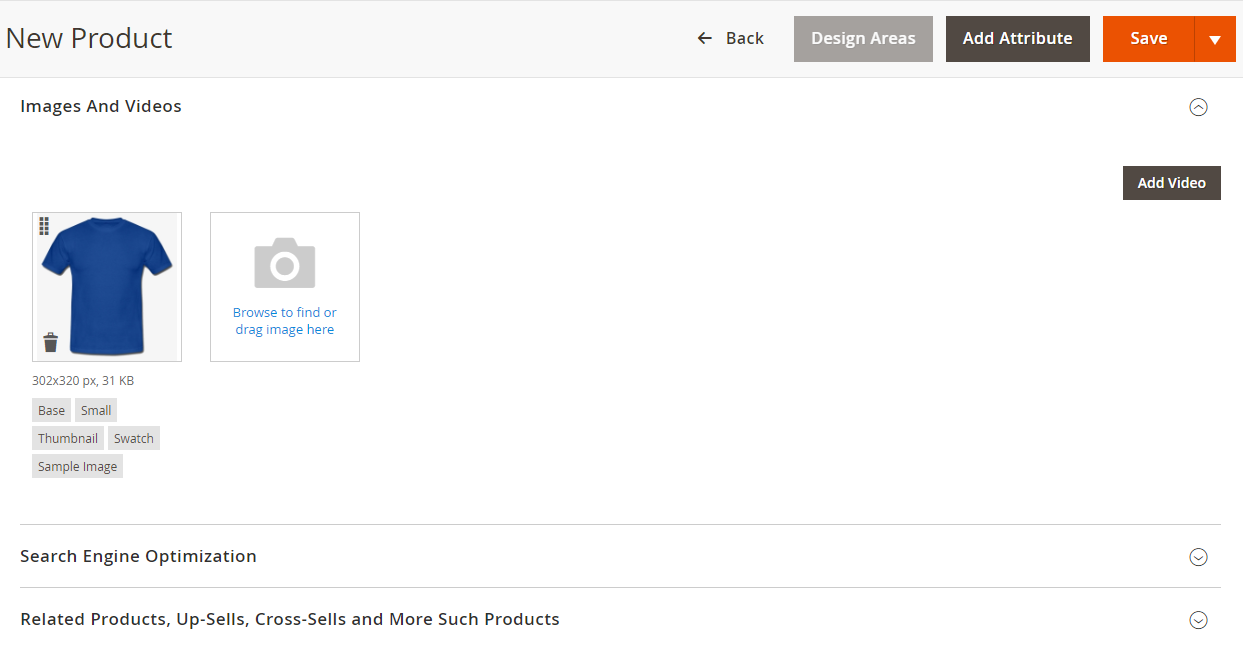
Product Designer Section: Make sure you have enabled the Product Designer tool from here, so that your customers can customize the products.