Navigate to the Stores ➤ Configurations ➤ Blog, you will get the configurations related to the blog.
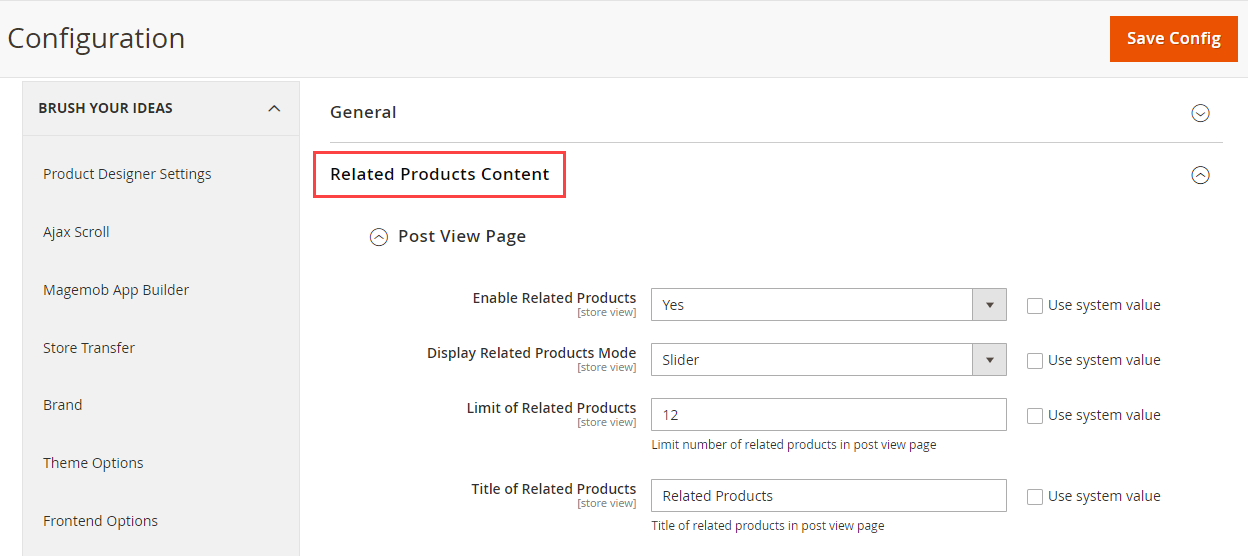
Related Products Content
Enable Related Products: Select the Yes if you want to enable the related products in the post view page.
Display Related Products Mode: Select the mode for the related products to be displayed in the post view page.
Limit of Related Products: Insert the limit of the related products in the post view page.
Title of Related Products: Insert the title for the related products in the post view page.
After configuring all the details click on the Save button.













