Login to Backend
To add google analytics to your website, navigate to the Store ➤ Configurations ➤ Theme Options, you will get the “Google Analytics & GTM Settings”.
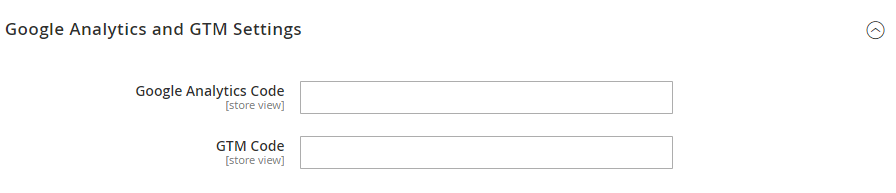
Insert the Google Analytics Code and click on the “Save Config” button.
In this way, you can link Google Analytics to your website.













