Login to Backend
To enable the Design It and Add to Cart buttons go to Stores ➤ Configuration ➤ Product Designer Settings, you will land on the “Configuration” page. Now scroll down to the “General” section and do the following configuration.
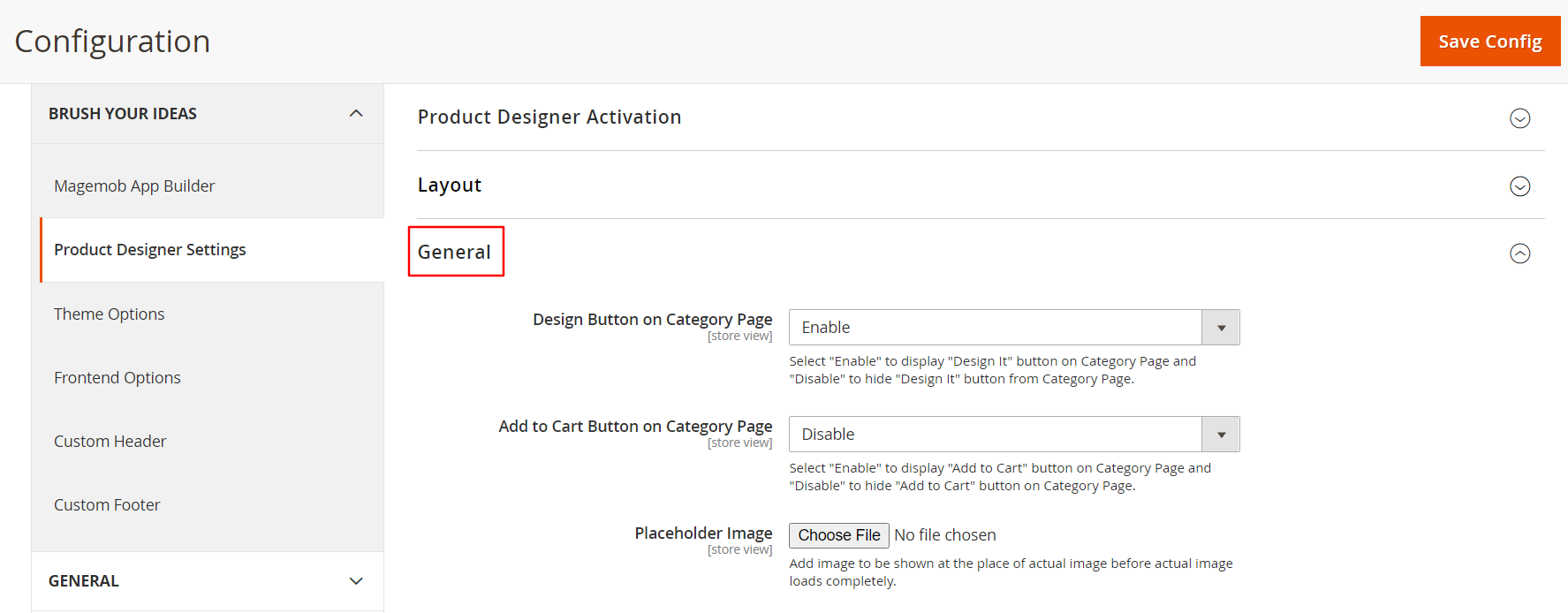
General
Design Button on Category Page: Select “Enable” to enable the “Design It” button on the category page and “Disable” to hide the “Design It” button from the category page.
Add to Cart Button on Category Page: Select “Enable” to enable the “Add to Cart” button on the category page and “Disable” to hide the “Add to Cart” button from the category page.
After all the configurations, click on the “Save Config” button to save the configurations in your store.













