With PrintXpand you can manage multiple stores and their configurations. You can manage configurations commonly by defining them globally. You can also define different configurations for different store fronts.
To manage configurations, navigate to stores > configurations. Here you’ll see a store view option in the upper left corner. All your store websites will be listed here.
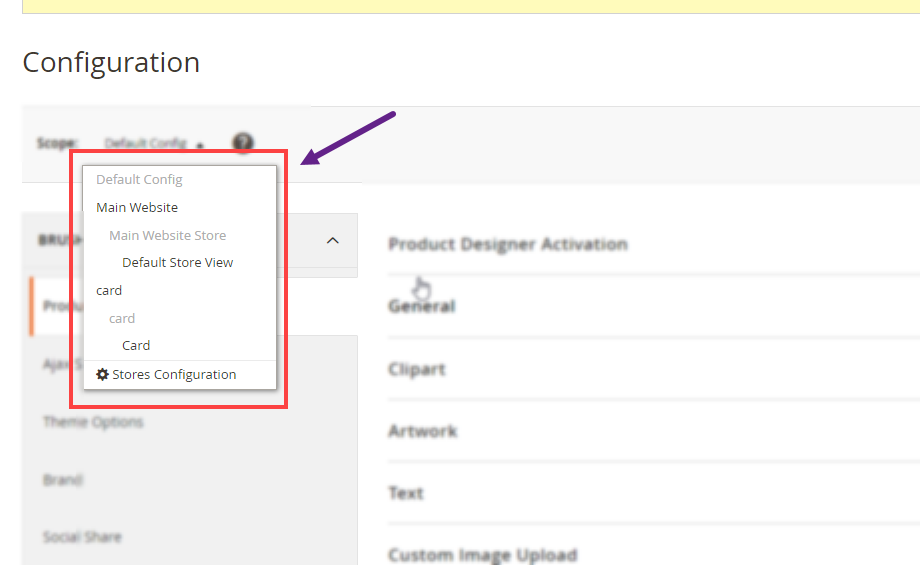
- You can select “default config” and then define the configurations. These configurations will be global and will be defined as default settings for all the stores.
- You can make changes in these settings or even define new configurations for a particular store by selecting it from the list of the stores.













