Google is one of the popular analytical tools to track and measure important metrics and help your business grow. It is a free web analytics service provided by Google. This tool will give you valuable insights that will help you in reshaping your business strategy. Here is how you can configure it in your Mobile to Print App (Magemob App Builder).
Login to Backend
Google Analytics
To integrate the google analytics go to Stores ➤ Configurations ➤ Magemob App Builder ➤ Google Analytics.
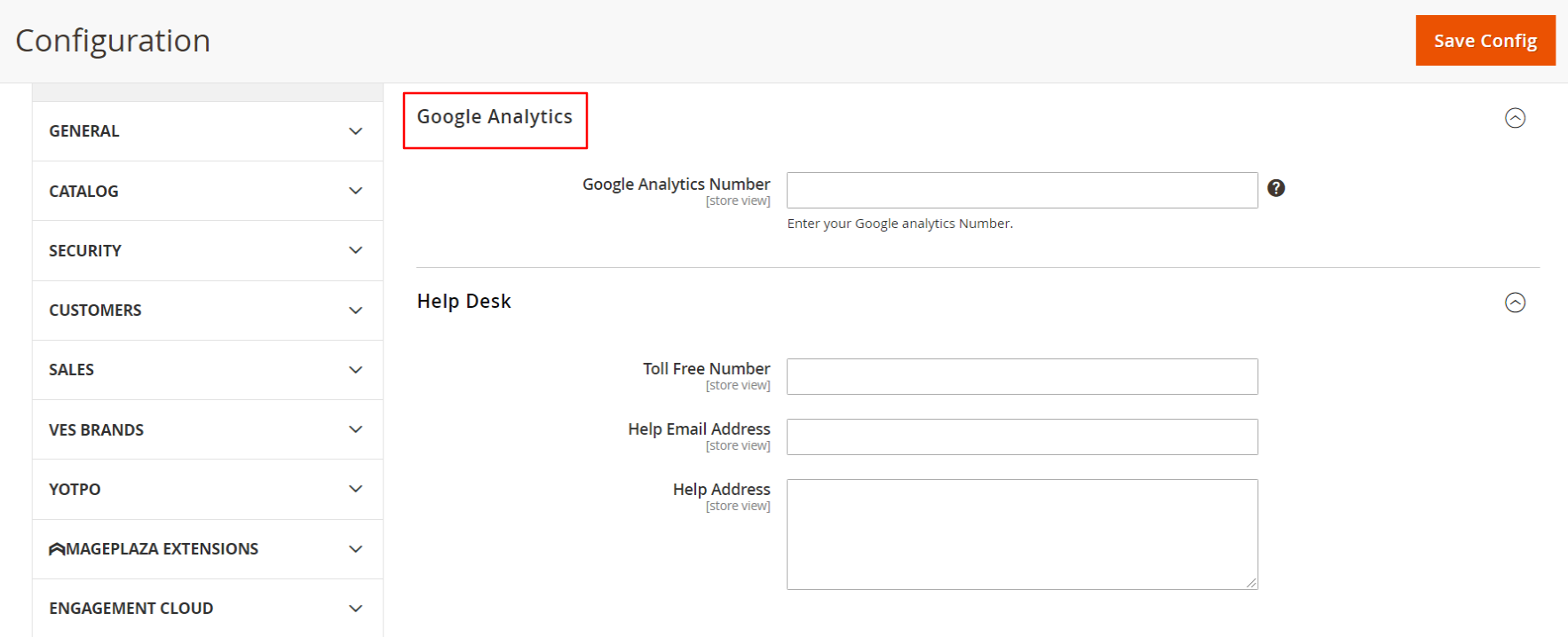
Google Analytics Number: Enter the google analytics number so that google analytics lets you measure your advertising ROI – Return on Investment as well as track your application.
After filling in all the details, click on the “Save Config” button to save it in your store.













