The theme selection configurations in the Mobile to Print App (Magemob App Builder) let you set the primary and secondary colors of the theme of your application.
Login to Backend
Go to Stores ➤ Configurations ➤ Magemob App Builder ➤ Theme Selection, to change the theme of your store.
Theme Selection
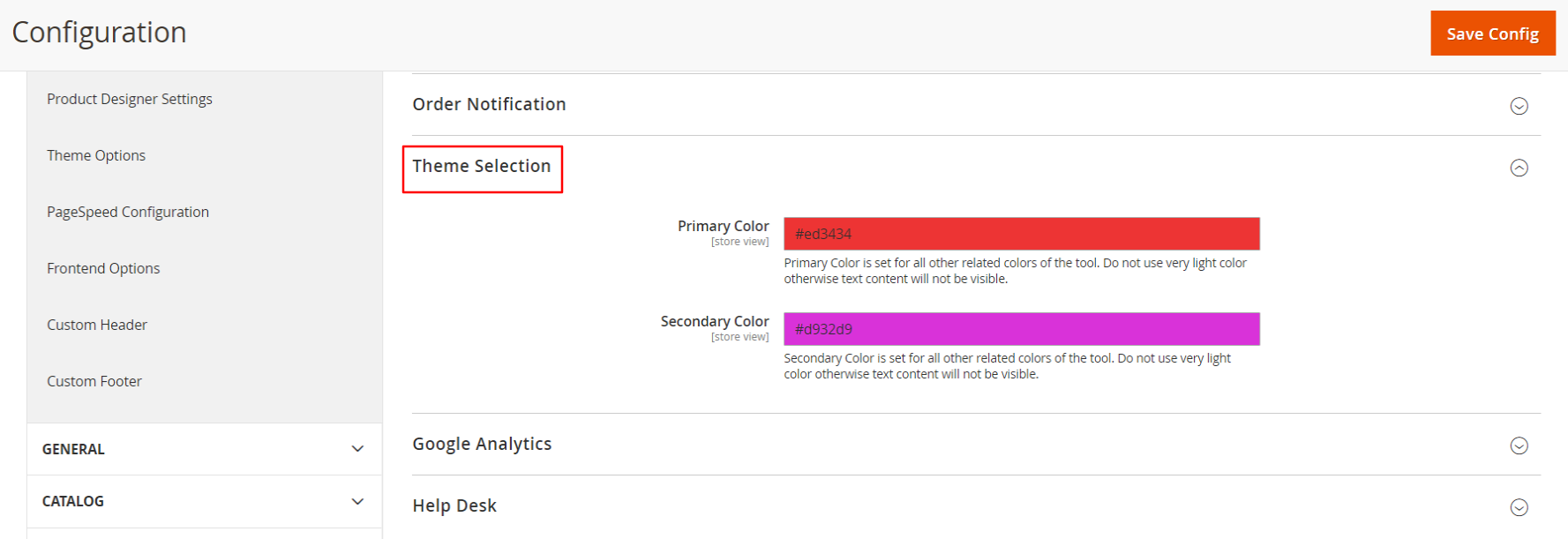
Primary Color: Select the primary color from the color picker for your application.
Secondary Color: Select the secondary color from the color picker for your application.
After configuring all the fields click on the “Save Config” button, to save the theme for your store.













