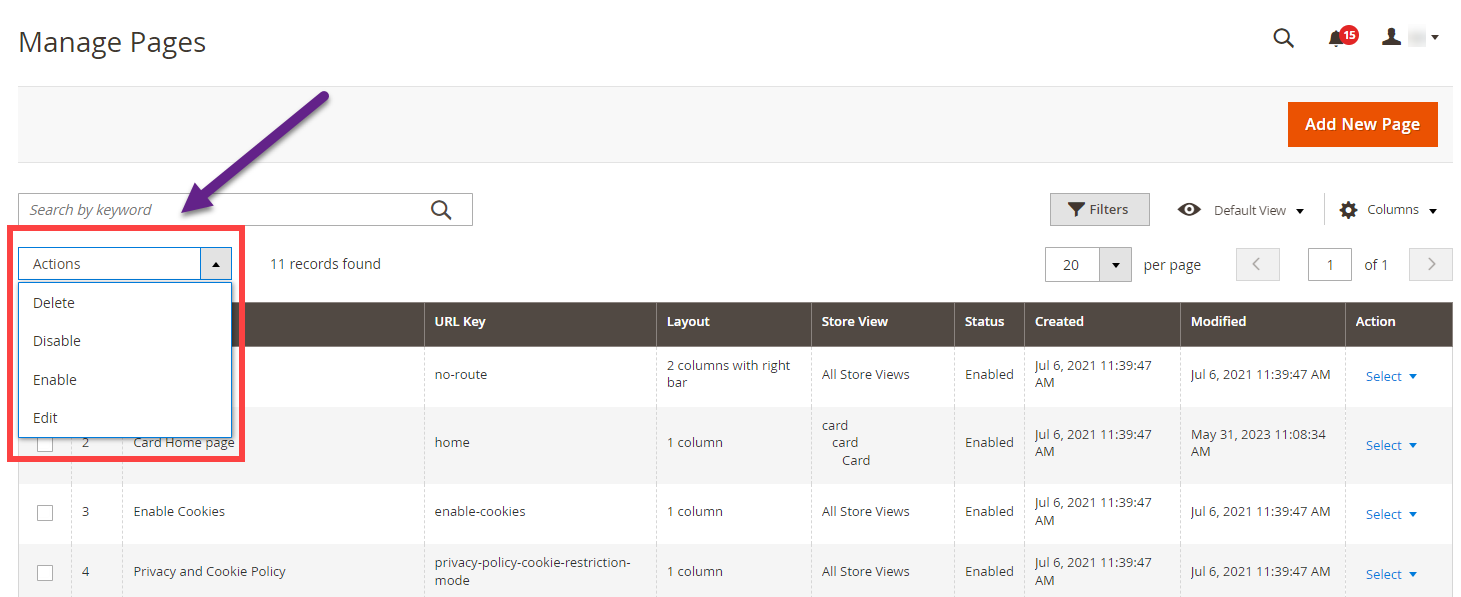There are various actions you can perform on Pages. In this article, you will get to know what all actions can be performed on pages.
Login to Backend
Navigate to Theme Flare -> Manage Pages.
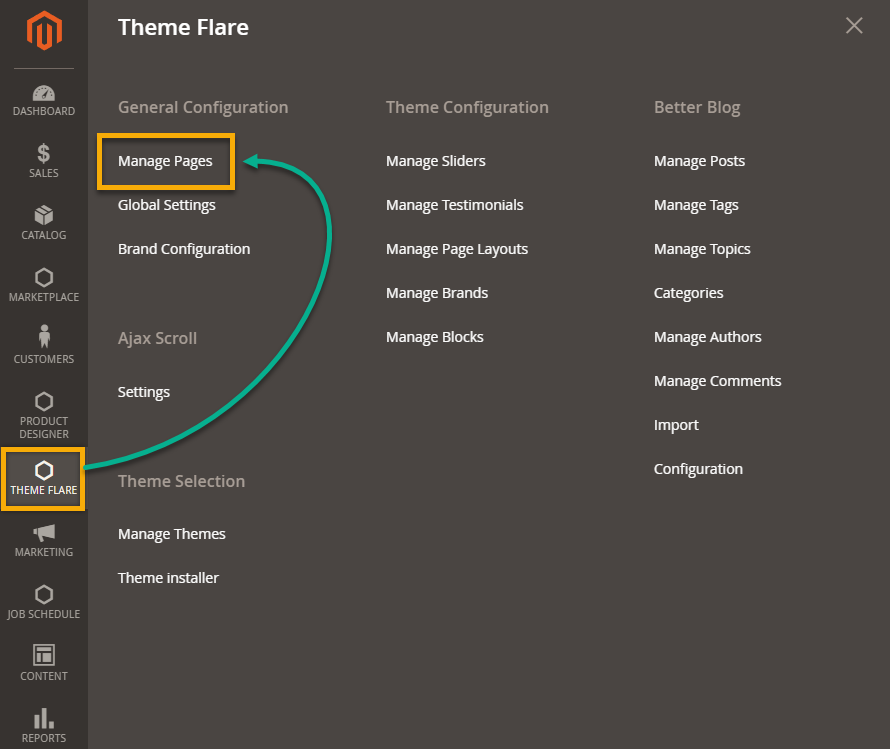
You will land on Manage Pages. Here there are two ways of performing certain actions. If you want to perform action on a specific page from the list, click on the Select button in the Action column. By clicking on it, three options will be displayed : Edit, Delete and View.
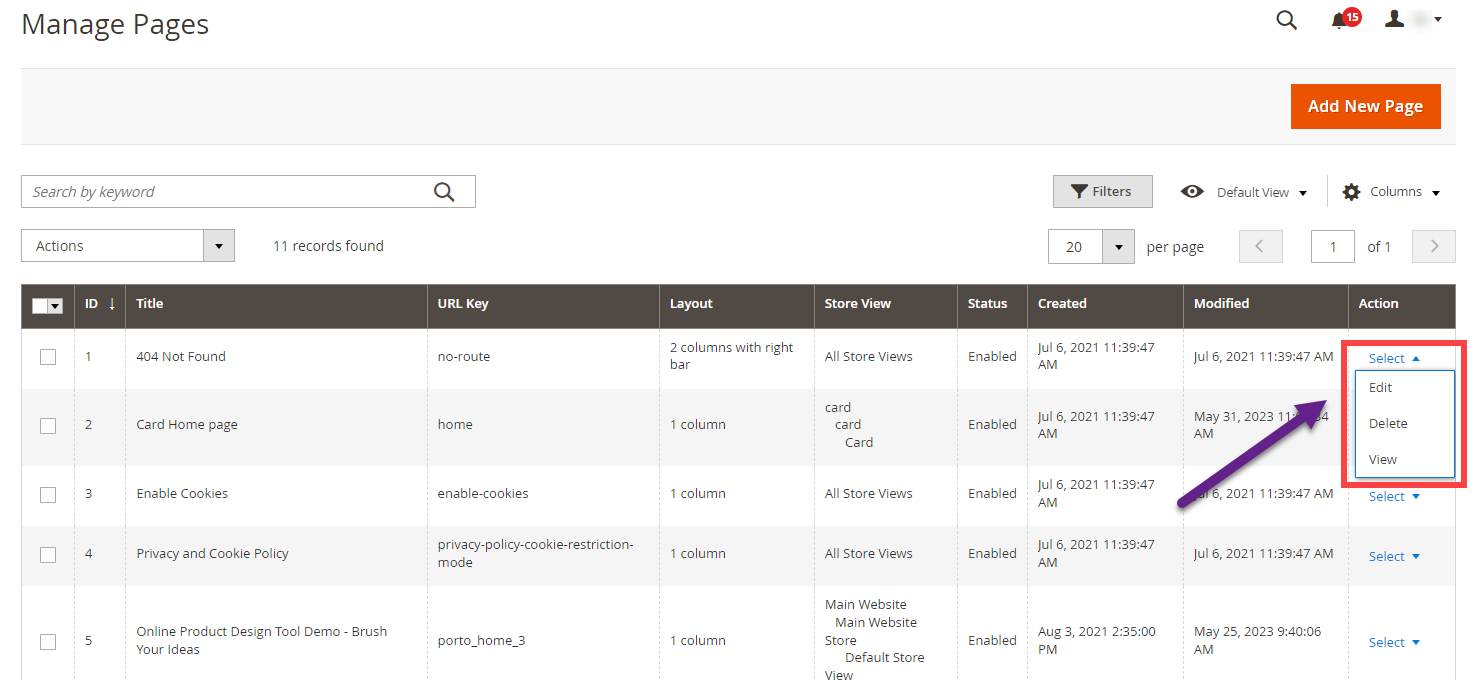
You can also perform actions such as Delete, Disable, Enable and Edit by clicking on the Action drop down button on the top right of the page.