Product Designer Tool(Mobile)
To zoom the image in the mobile view, press the “Zoom” button in the below-shown image.
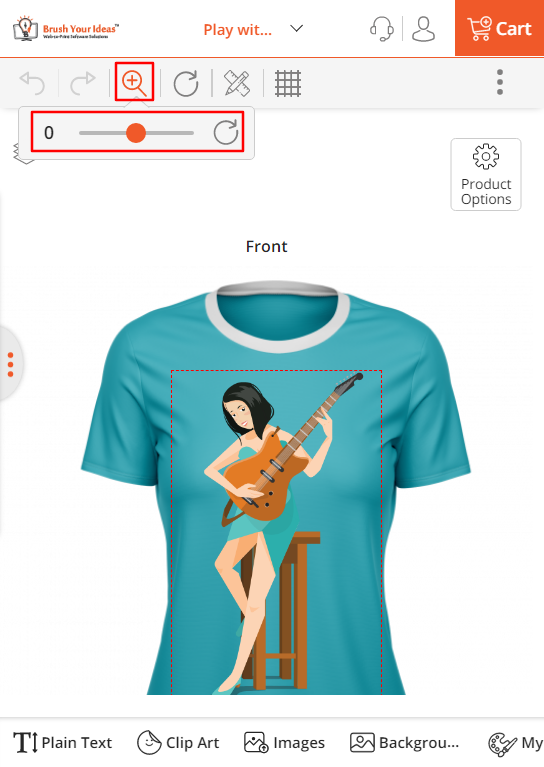
By adjusting the zoom, you can zoom in and zoom out the image as per the requirement.
Product Designer Tool(Mobile)
To zoom the image in the mobile view, press the “Zoom” button in the below-shown image.
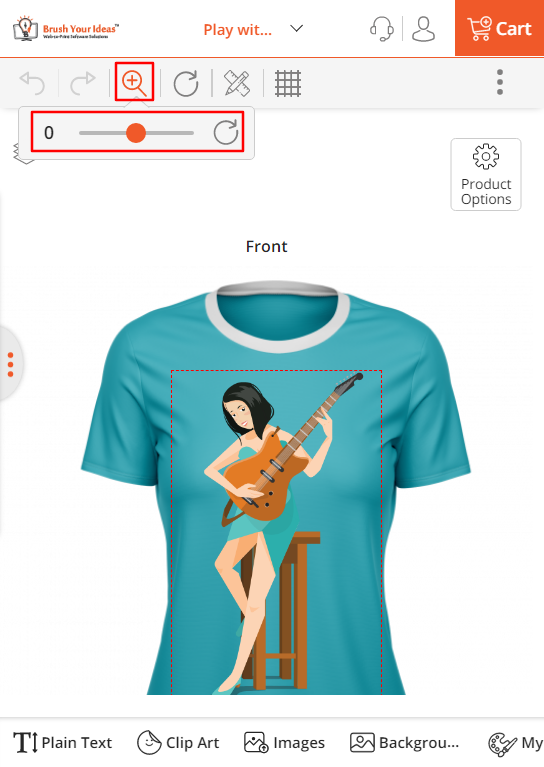
By adjusting the zoom, you can zoom in and zoom out the image as per the requirement.