Product Designer Tool (Mobile)
To upload an image from the mobile, press the “Image” button as shown in the image below.
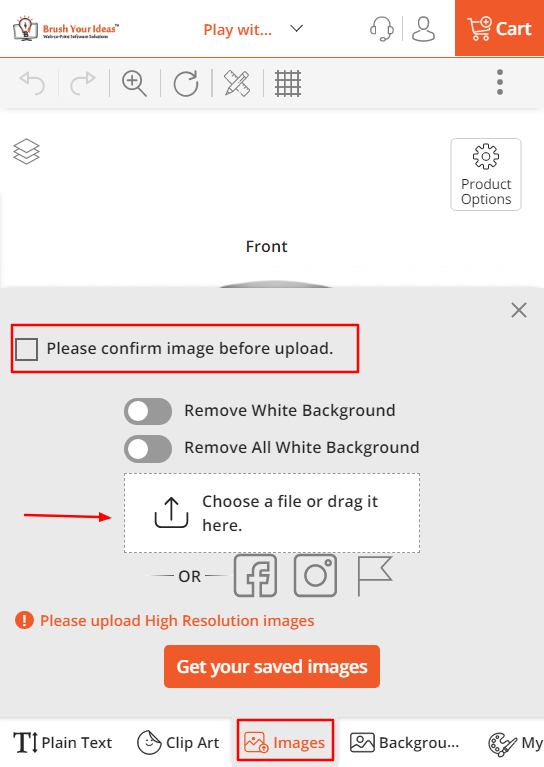
Now give the confirmation to upload the image by tickmark and press the “Choose a file or drag it here.” button. Once you upload the image, you can see it in the tool.
Here is how you can upload the image to the tool from the mobile.













