With W2P Solutions, you can set up multiple websites within the same backend. Here is how you can do it.
Login to Backend
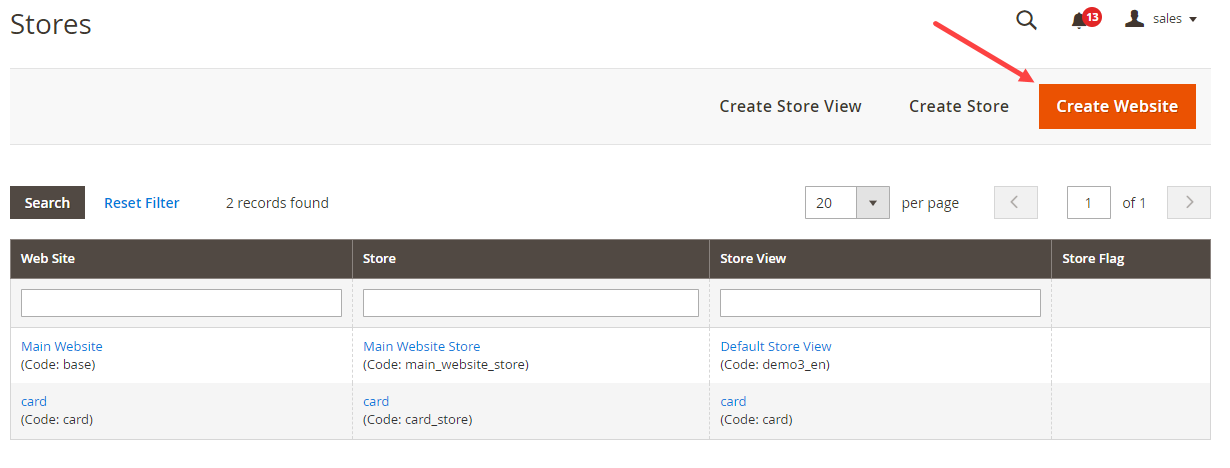
Navigate to Stores ➤ All Stores, you will get the list of the created websites. Now click on the Create Website button and fill in the following information.
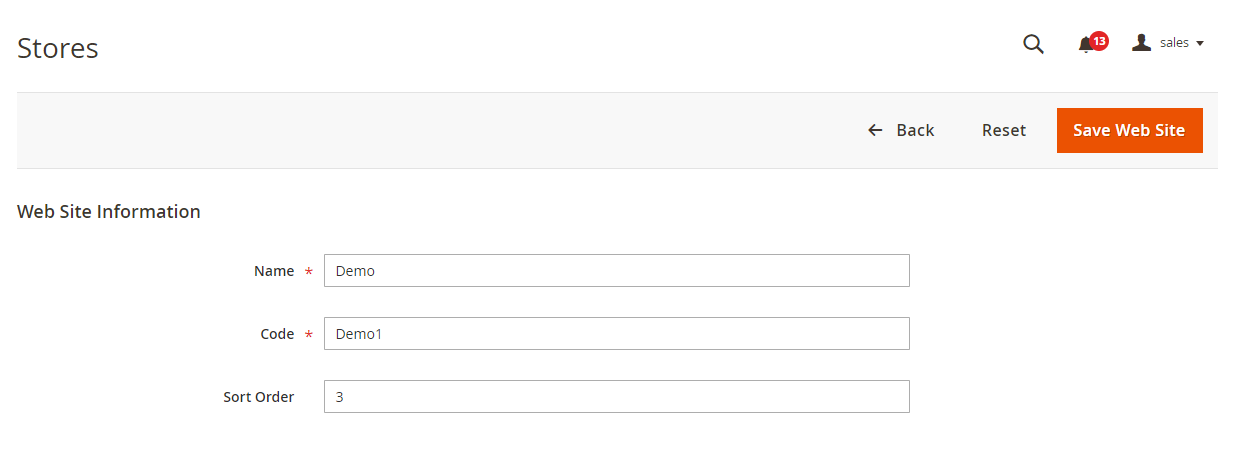
- Name: Insert the name of the website
- Code: Insert the code of the website
- Sort Order: Insert the sort order at which you want to display the website on the front side.
After adding the details, click on the “Save Website” button.













