You can buy the addons by creating an account in our store. Once you create an account you can check the details of your account and manage the order from the account.
How to create an account?
Press the Login button ➤ Register an account, and fill in the following details.
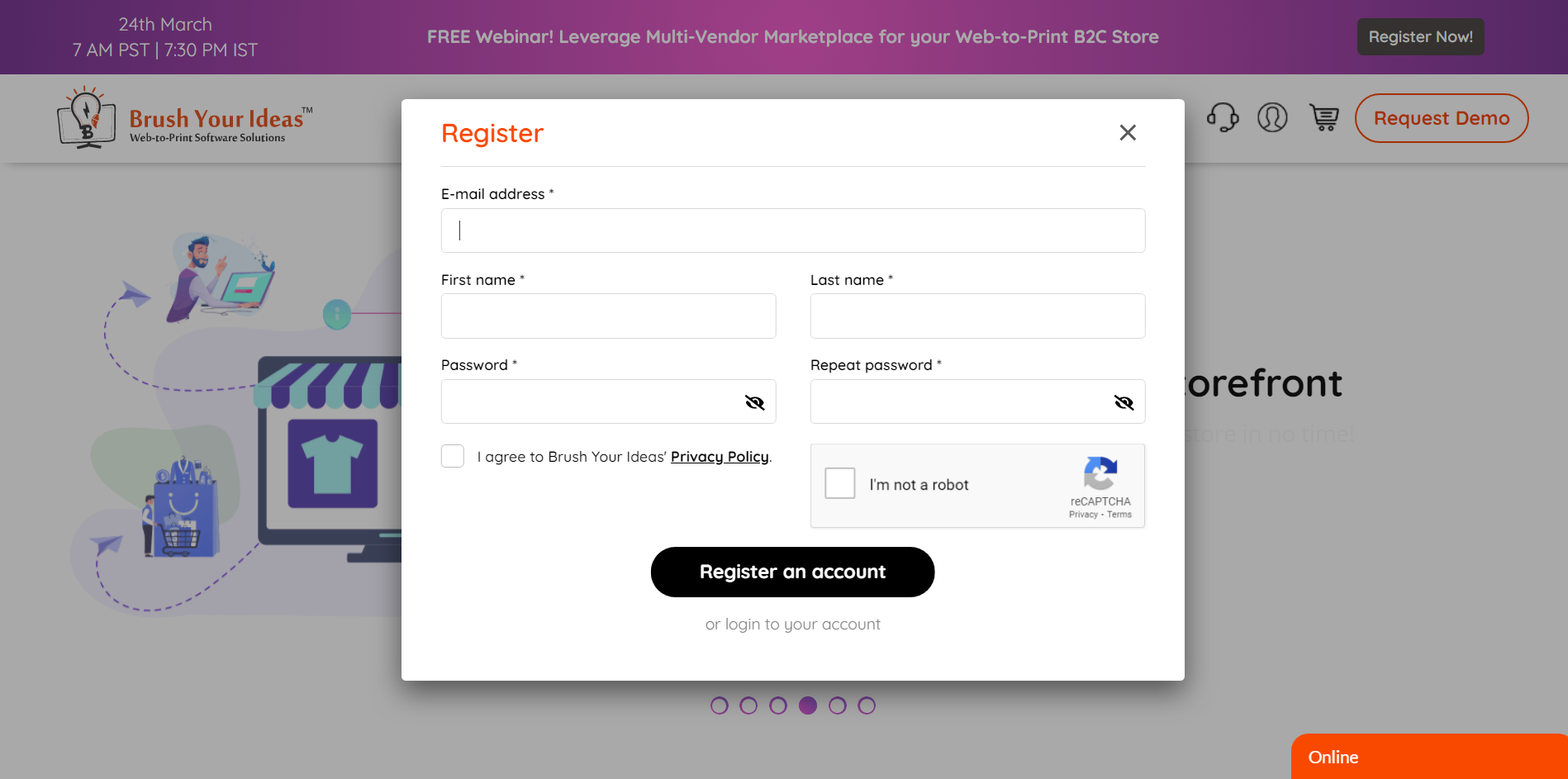
Email Address: Enter the email address to create an account.
First Name & Last Name: Enter the first and last name of the account.
Password: Enter the unique password to protect your account.
Repeat Password: Re-enter the password to confirm the password.
Privacy Policy: Review and checkmark the privacy policy of PrintXpand.
Captcha Form: Fill in the captcha form.
After filling in all the details press the Register an Account button. You have successfully created your account.
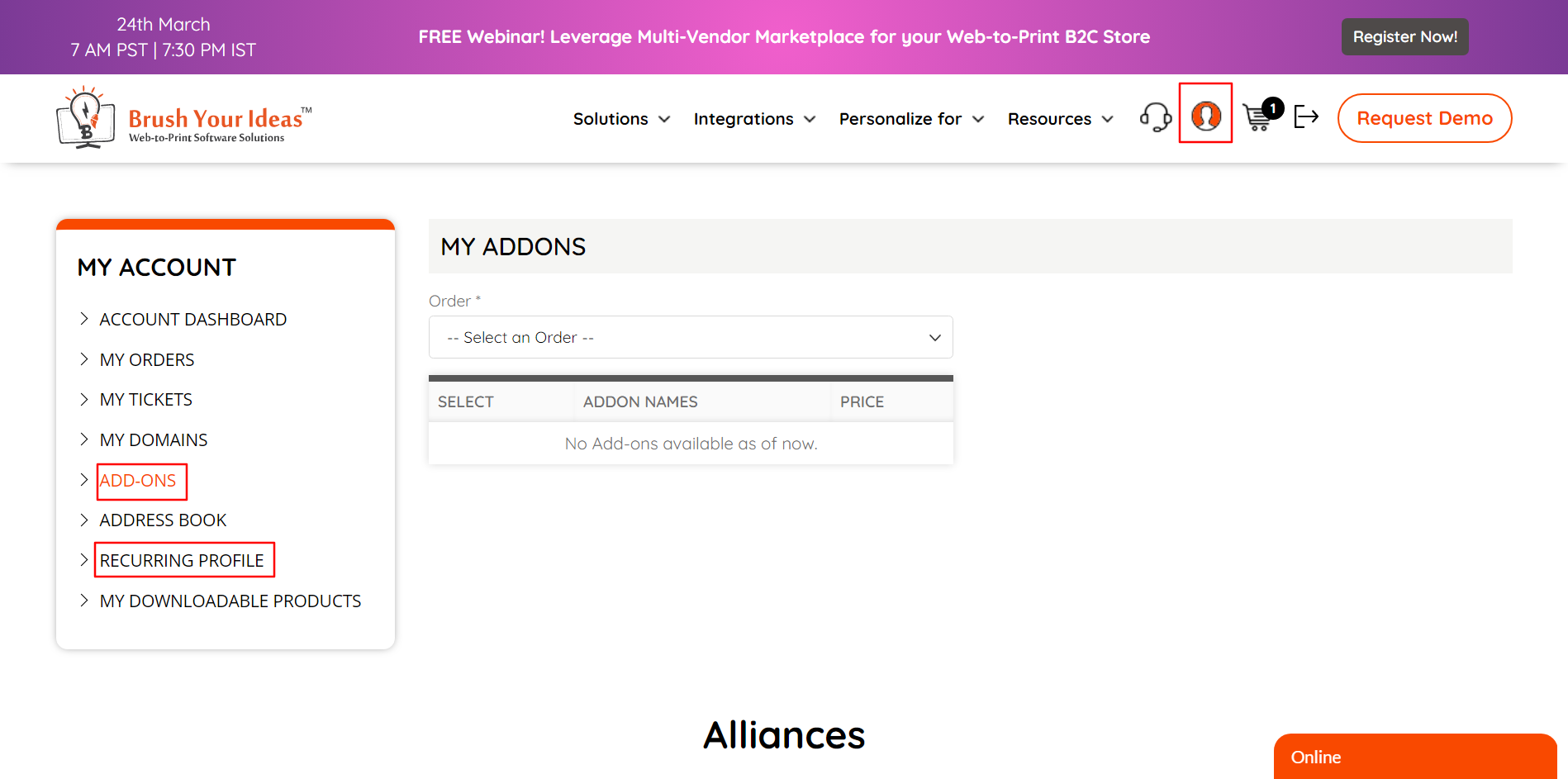
From here you can purchase the additional addons for the one-time and recurring products.













