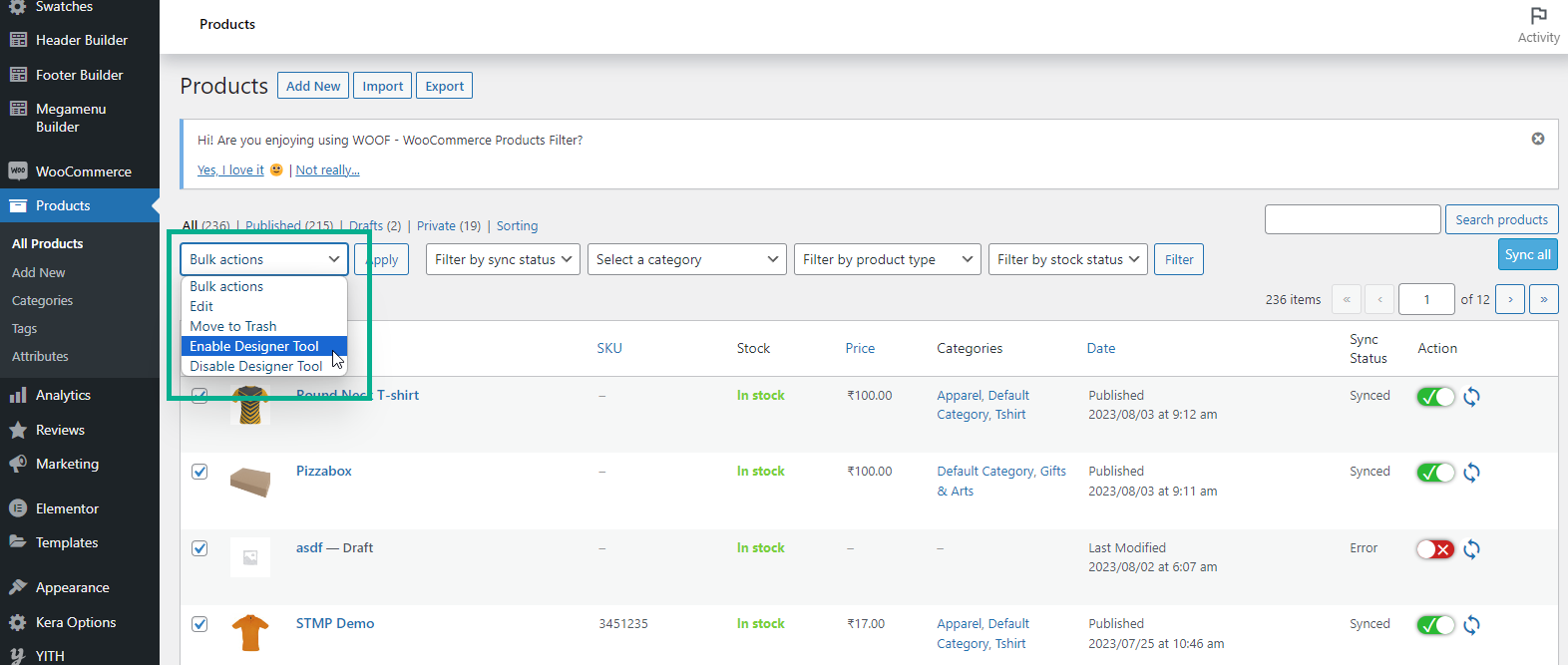In this article, you will be able to know how to enable or disable the products.
Login to WooCommerce Backend
Navigate to the Products ▶ All Products, You will be redirected to the Product listing page. Here you will see the list of products that are already created.
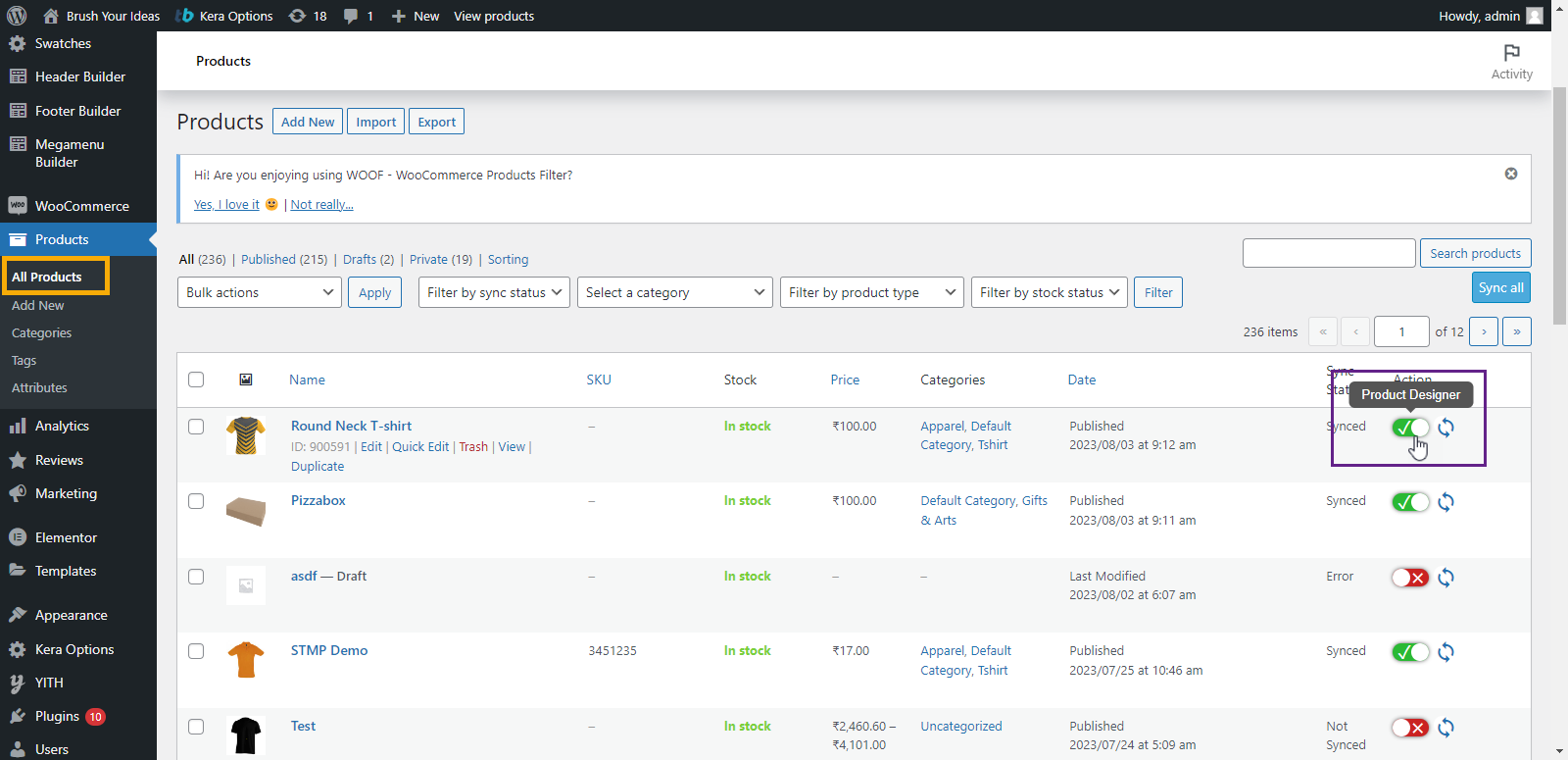
In the product list, you will see the Action column. Here by clicking on the toggle button, you will perform Enable and Disable actions for the product.
You can also Enable/Disable multiple products at once. For that select the products and click on the Bulk Options drop-down and here you can view the Enable Designer Tool and Disable Designer Tool product options.