From the backend, you can create a new page with details like multiple images, blocks, variables, and widgets. All of them are design-friendly for search engines that crawl the metadata of the page so that people can find you easily.
Login to Backend
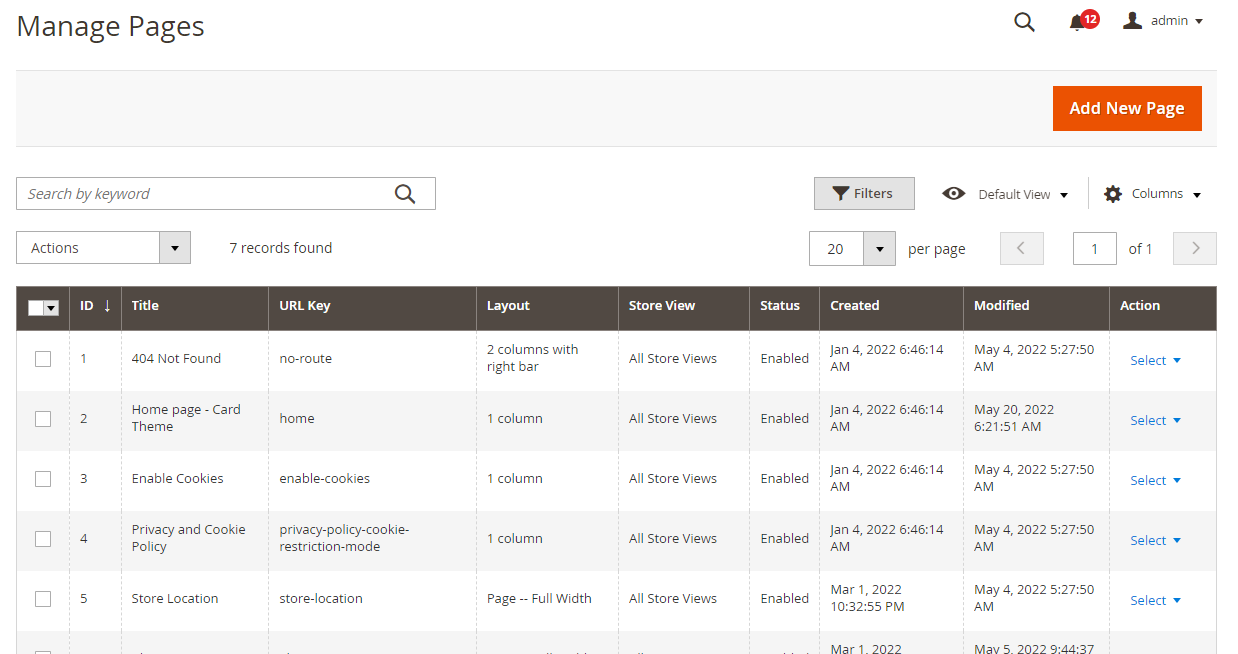
Navigate to Theme Flare ➤ Manage Pages, you will get the list of the pages. Now click on the “Add New Page” and insert the following details.
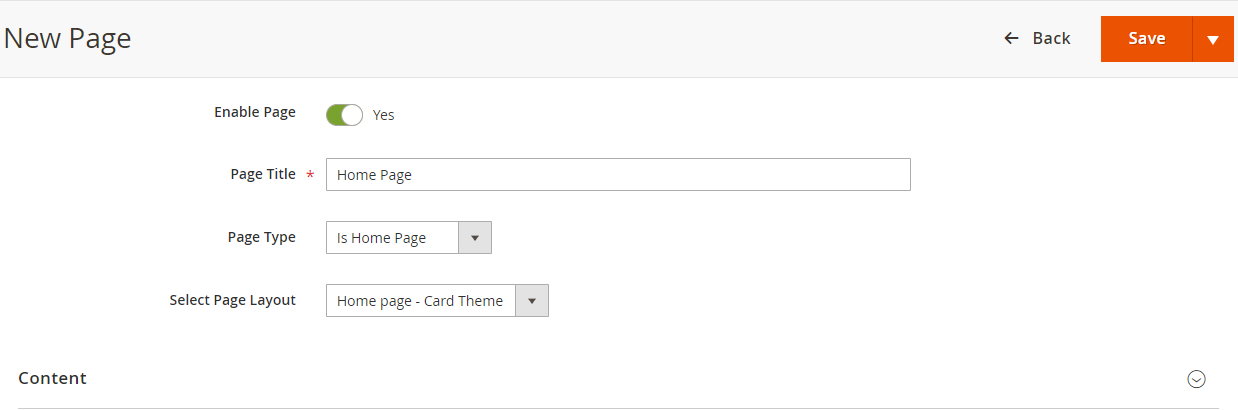
Enable Page: You can enable/disable the Page as per requirement.
Page Title: Enter the relevant Title of the Page.
Page Type: Select the type as Is Home Page or Is CMS Page.
By selecting Is Home Page, you will get the “Page Builder” blocks to configure the Home page and by selecting Is CMS Page, you will get the “HTML Editor” to edit the content of that Page.
Select Page Layout: Select the layout of the page you want to apply.
Content:
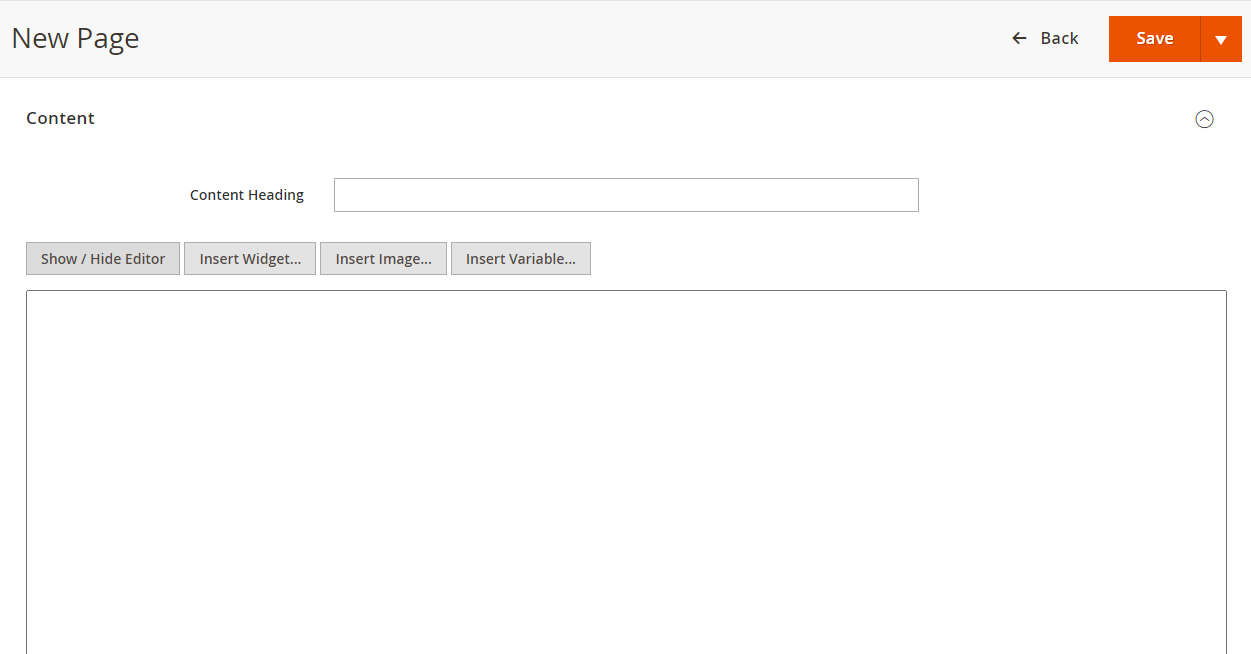
Content Heading: Enter the main heading at the top of the page.
Editor: Enter the text with the WYSIWYG editor, click on Show/Hide Editor button to add blocks, images, and widgets.
After inserting all the details click on Save and Continue Edit.
Search Engine Optimization: Expand the Search Engine Optimization tab and specify URL Key, Meta Title, Meta Keywords, and Meta Description for the page.
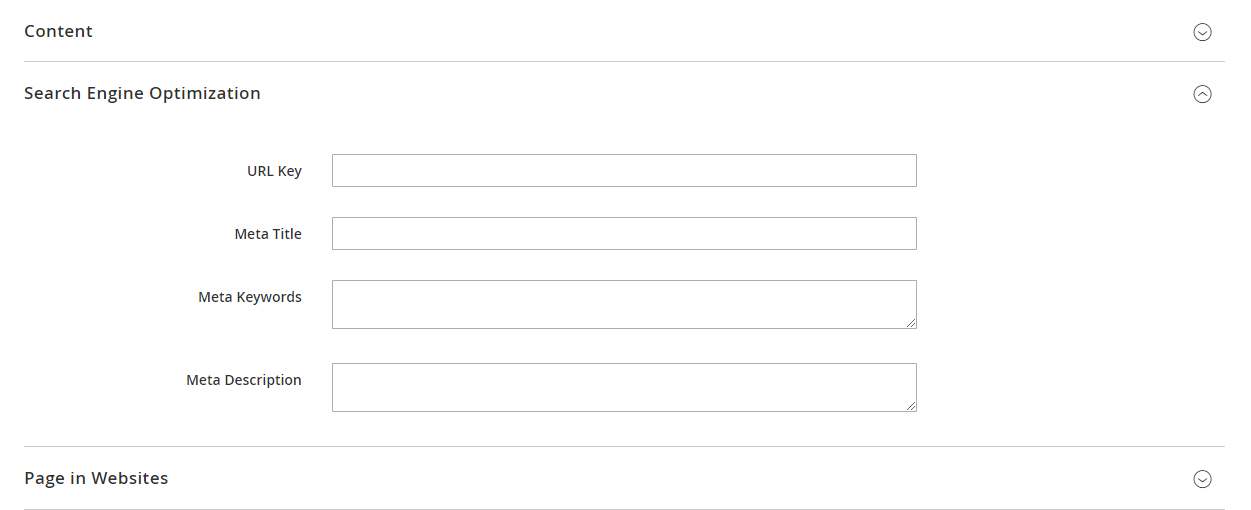
URL Key: Fill out a URL Key for the page, added to the base URL for the new online address of the page.
Note: Remember to insert lowercase characters and hyphens without spaces. i.e. new-page
Enter the Meta Title, Keywords, and Description for the CMS page, these are important for SEO.
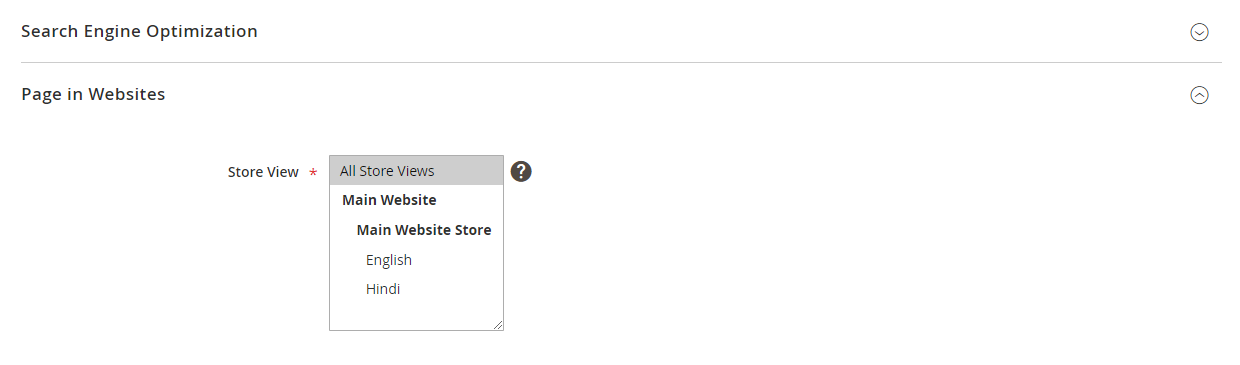
Pages in Websites: You can choose the Store View for any new page. You can also use the page for All Store Views.
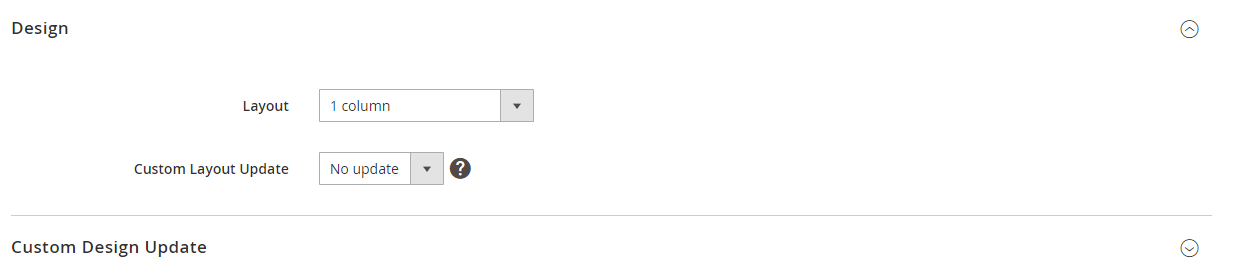
Design: In the Layout field, choose one of the options from the dropdown list of the page layout: 1 column, 2 columns with left bar, 2 columns with right bar, 3 columns, Page – full width, Category – Full Width, and Product – Full Width.
If any customer wants to prepare a custom layout and our team will develop it, and it will be displayed in the dropdown to apply a custom layout.
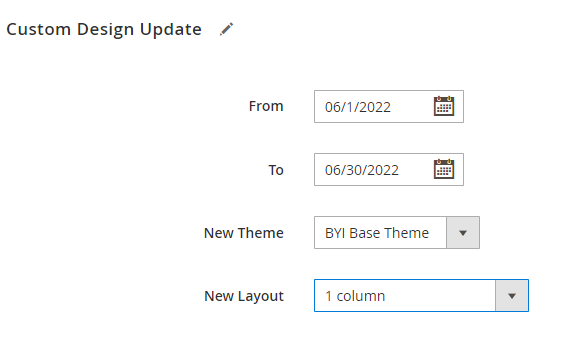
Custom Design Update: Scroll down to customize the page design. In the Custom Design section, you can change the theme, layout, and style within an exact time period like holidays or sales.
Click on the Save button to create a page.













