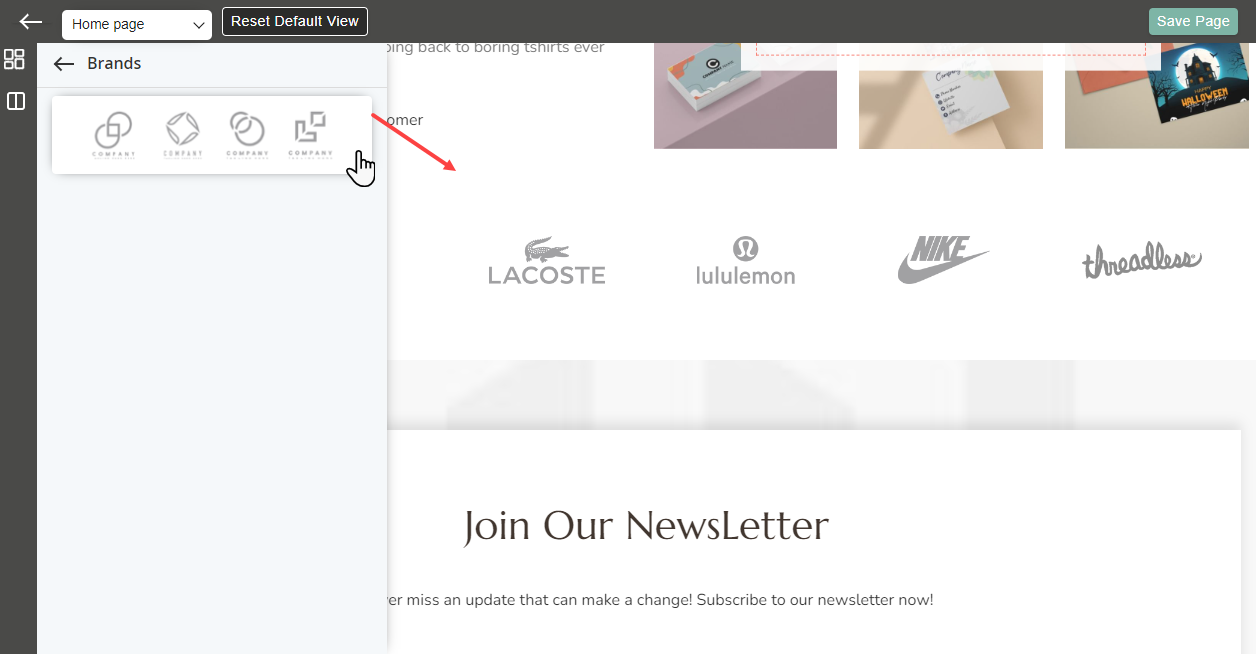Brand loyalty has a great impact on customer behavior. With the trust in a brand status, customers tend to search for their favorite brand’s products in a store, regardless it is an online one or a brick and mortar.
Login to Backend
Navigate to the Theme Flare ➤ Theme Configuration ➤ Manage Brands, you will get the list of the created brands. Now click on the Add New Brand button and enter the following details to add the brand to your store.
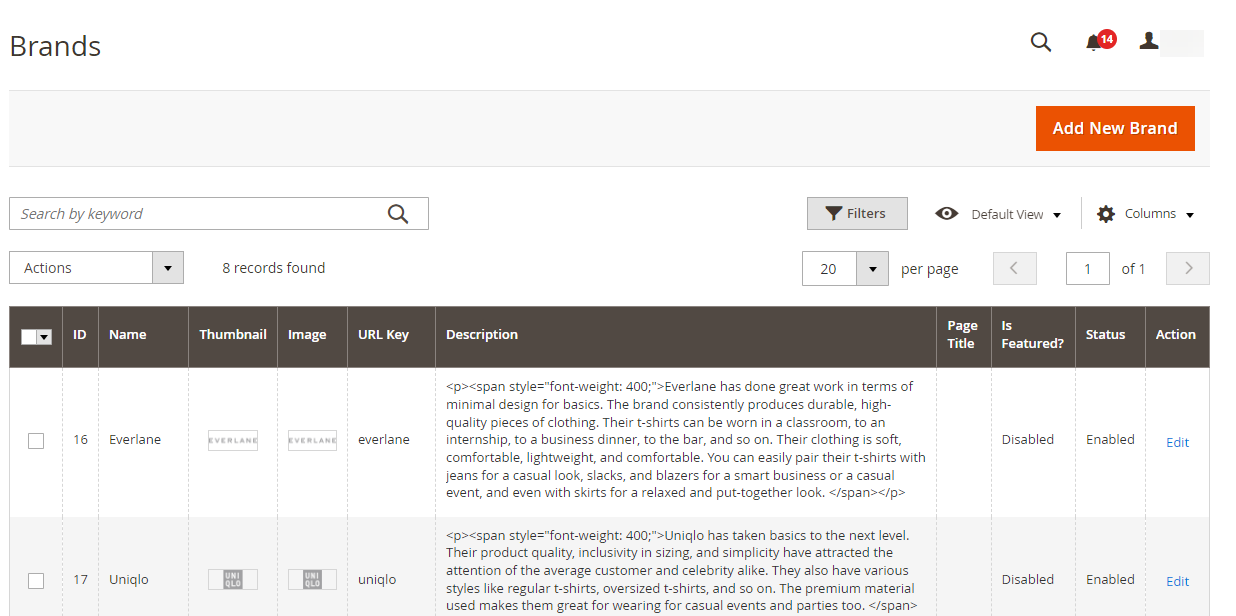
Add New Brand
Insert these details to add a new brand.
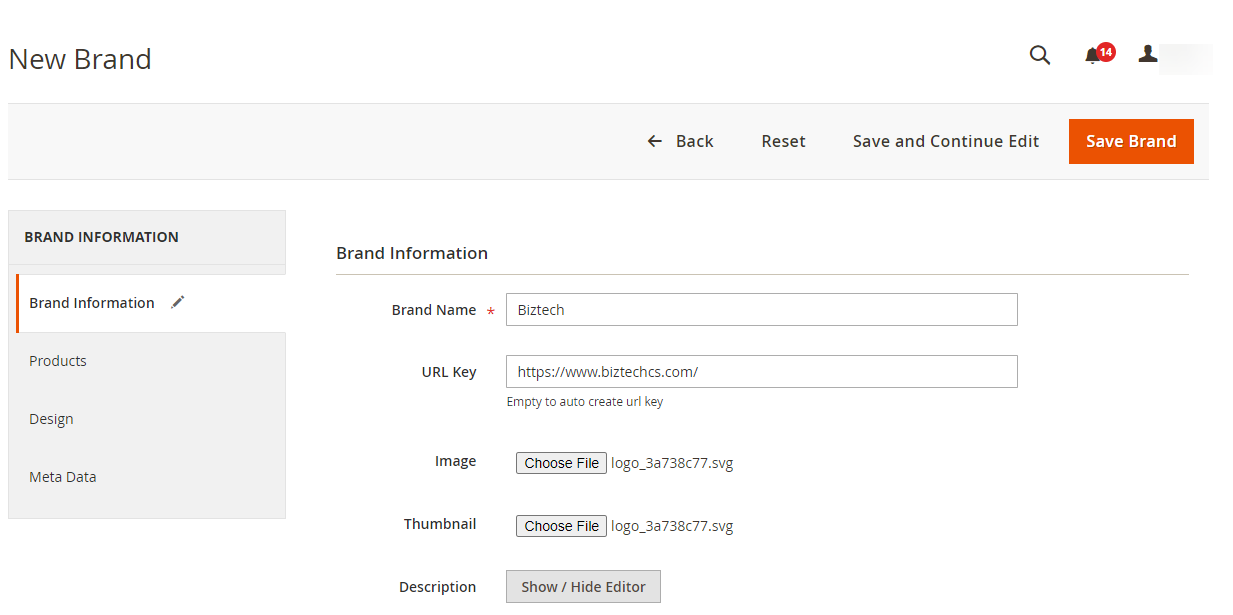
Brand Name: Insert the brand name.
URL Key: Insert the URL.
Image: Upload the brand image.
Thumbnail: Upload the image to be displayed as the thumbnail.
Description: Click on Show/Hide Editor to insert the widget, image, and description.
Store View: Select the store view.
Position: Set the position to be displayed on the frontend.
Enable: Toggle Yes to enable the brand.
Is Featured: Toggle Yes to feature this brand.
Products
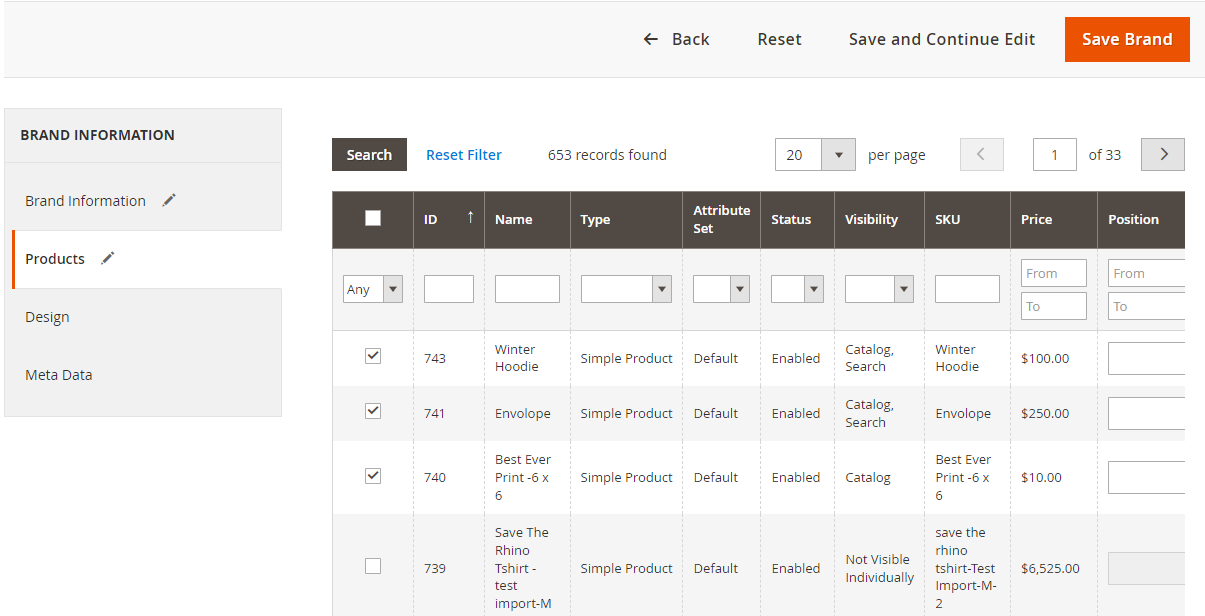
Assign the products you want to associate with this brand.
Design
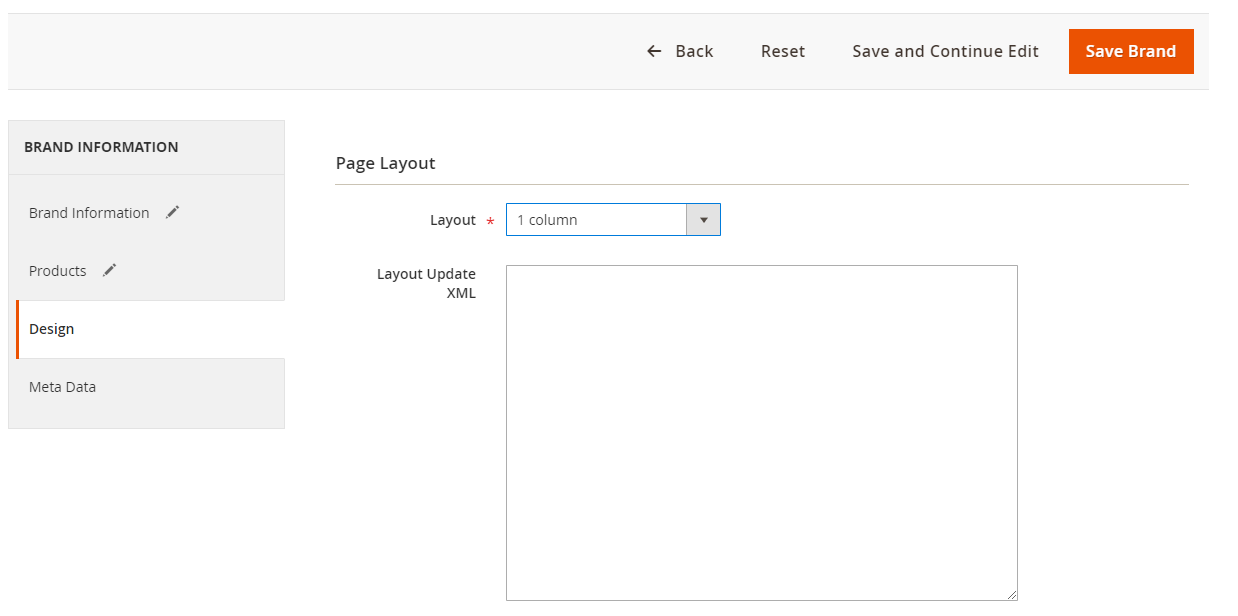
Layout: Select the Layout you want to display for the brand.
Layout Update XML: Insert the XML if you want to update the Layout.
Meta Data
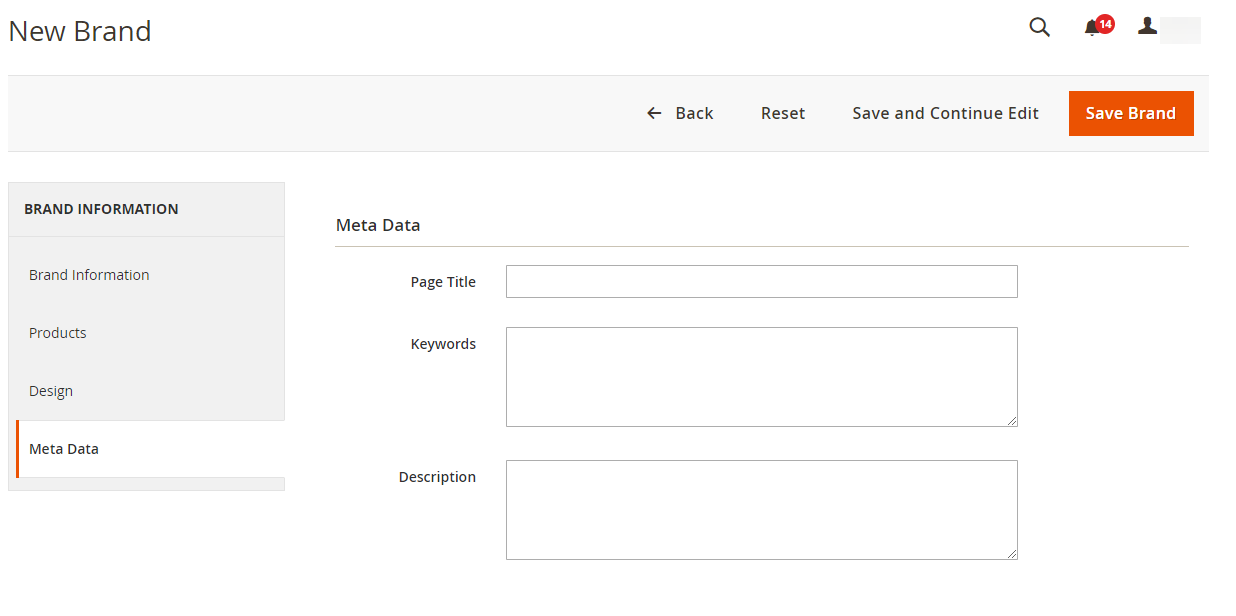
Page Title: Insert the Page Title.
Keywords: Insert the Keywords for the brand.
Description: Insert the description for the brand.
After adding all the details, Save the brand.
Manage Page Layouts
Now open the Page Layout in the edit mode and drag and drop the Brand snippet to the page.
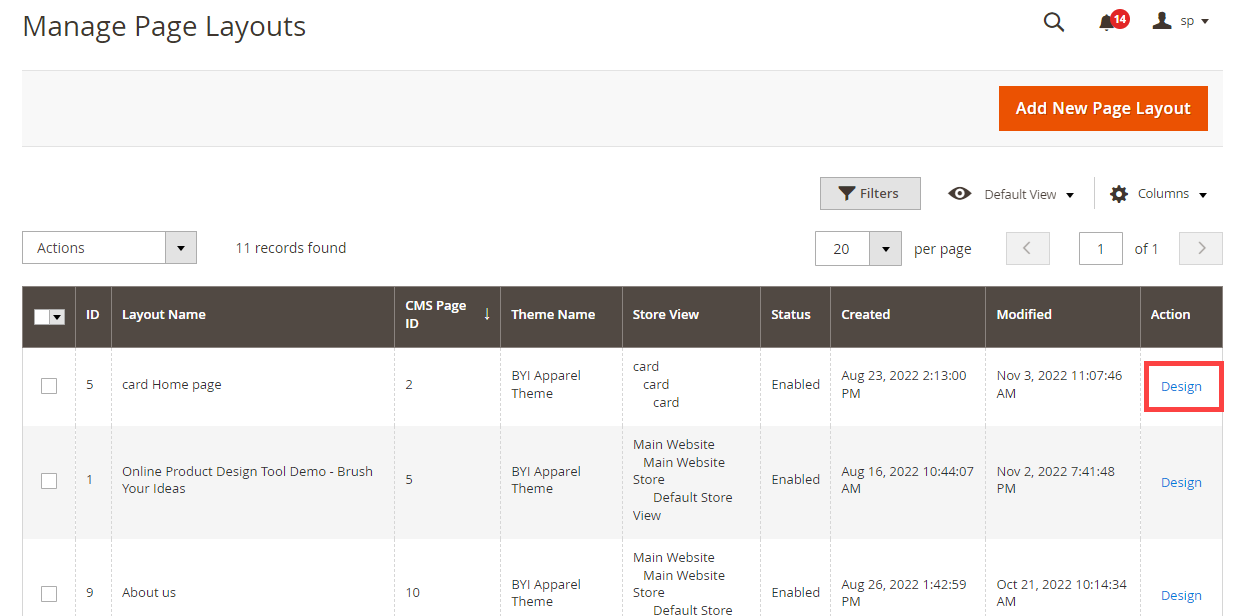
After adding the snippet, Save the page layout.