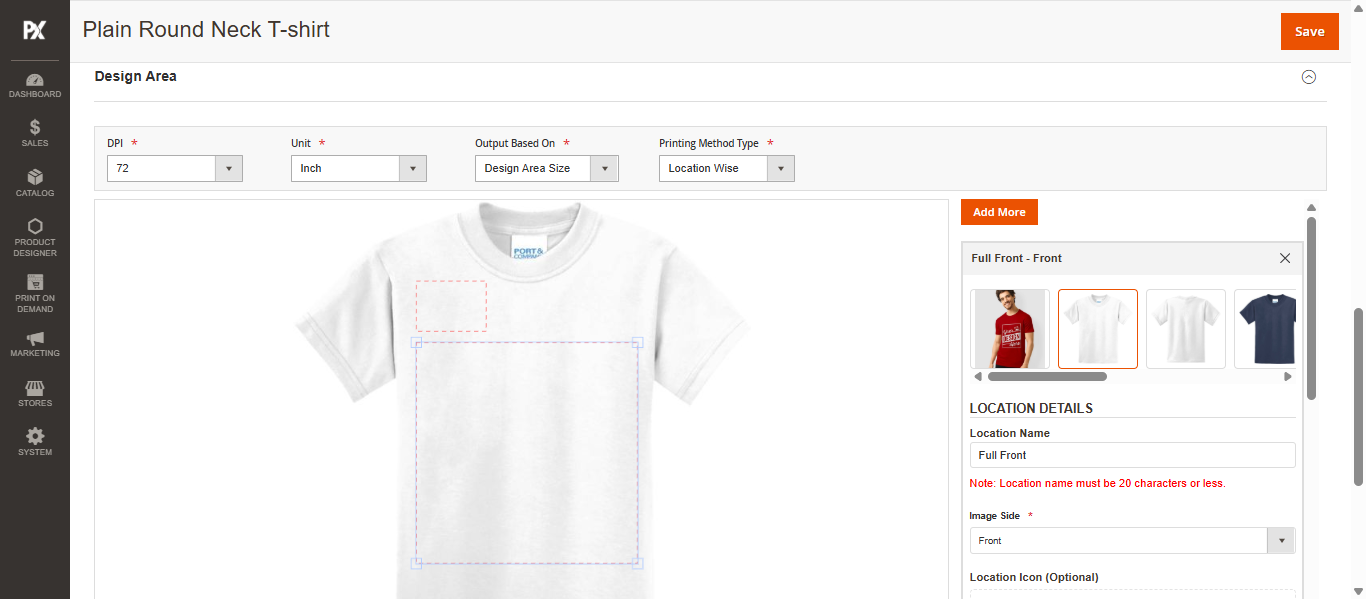Admin
To manage the printing method for design locations navigate to Product Designer settings.
Design Area
In the Product Designer Settings, scroll down to the Design Area section. Under the Printing Method Type dropdown, select Location Wise method.
Next, choose the product image and adjust the design locations as needed. Now in the Image Side dropdown select the side of the product image, then choose the appropriate printing method for that design location from the Printing Methods dropdown you can also choose the multiple options.
To add another side, scroll down and click the Add More button. Select the desired image side and assign a printing method,you can assign a different printing method.
Once all configurations are complete, click the Save button to apply and save the settings.