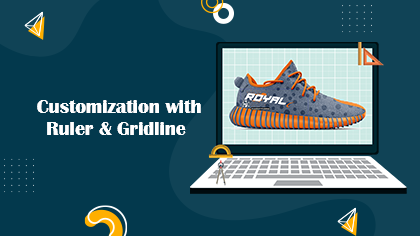
As the name itself suggests it will assist the user with the ruler & gridline while designing the product in the product designer tool. Here is the elaborated video of how our Ruler & Gridline feature works.

Manage designer feature lets you enable or disable certain features of the product designer tool for a certain product. Watch out for this video to know more about the Manage Designer Feature.

Building a print store on Magento just got smoother thanks to our Magento Web to Print Solution. With all the required store features and eCommerce workflow, quickly tap into online opportunities. You are a click away to know how you can set up your eStore.

HotFolder is a cross-platform desktop application. You can download the Product design Images and details of placed orders through PrintXpand Designer tool. It is easy to create special folders on your system as per the destination folder of your choice.
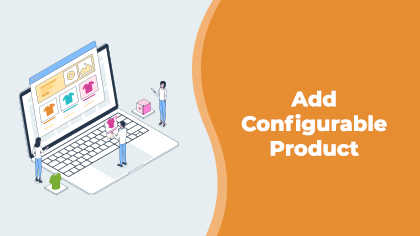
This video showcases how you can add configurable products (Products with different colors, sizes, and brands) to your Prestashop store and sync it with a product designer tool for your customers to customize.

This video showcases how you can add simple products (products with a single color, size, and brand) to your Prestashop store and sync it with a product designer tool for your customers to customize.

This video showcases how you can add a mug product to your store with the template and sync it with a product designer tool for your customers to customize.

This video showcases how you can add a Card product to your store with the template and sync it with a product designer tool for your customers to let them customize the products.

This video showcases how you can add a T-shirt product to your store with the product template and sync it with a product designer tool for your customers to let them customize their favorite product.

With the help of the social media import feature, your customers can easily import the images from the social media accounts to the products while customizing products. And a custom font manager lets you add and manage various fonts on the product designer tool.

You can allow the customers to design the product using the “Name Number” option. You can enable the Name Number option for both types of products: Simple and Configurable. Watch this video for more information.

Canvas resize feature lets your user set the size of the postcard or cover letter from the product designer tool. The admin has to create the custom templates from the backend so that shoppers can apply them on the front.

Locking objects prevents the customers from selecting and editing them. You can restrict the customers to edit some of the objects from the product template. You can also fix the position of the objects and allow customers to edit it as per their requirements.
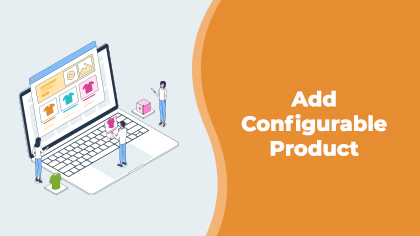
This video showcases how you can add configurable products (Products with different colors, sizes, and brands) to your Shopify store and sync it with a product designer tool for your customers to customize.

This video showcases how you can add simple products (products with a single color, size, and brand) to your Shopify store and sync it with a product designer tool for your customers to customize.
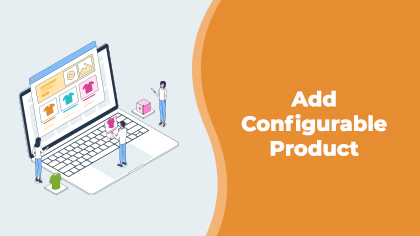
This video showcases how you can add configurable products (Products with different colors, sizes, and brands) to your Woocommerce store and sync it with a product designer tool for your customers to customize.

This video showcases how you can add simple products (products with a single color, size, and brand) to your Woocommerce store and sync it with a product designer tool for your customers to customize.
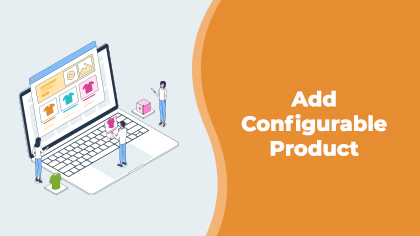
This video showcases how you can enable the product designer tool for the configurable product. You can enable the tool for each individual product. Watch out this video to know more.

This video showcases how you can enable the product designer tool for the simple product. You can enable the tool for each individual product. Watch out this video to know more.

This video showcases how you can add simple products (products with a single color, size, and brand) to your Magento store and sync it with a product designer tool for your customers to customize.

Expand your personalization business with our native Mobile2Print app. A fully configured app with your e-store and a built-in product designer tool to offer personalized products to your end-users. Build a bigger and loyal customer base with this cost-effective native mobile app today!
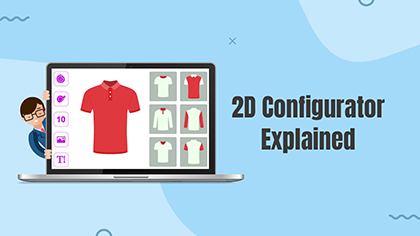
2D configurator is the fully mobile responsive feature to offer a robust shopping experience to the user. 2D configurator is compatible with every e-commerce platform and will help you to grow your business with the right offerings. Watch out this video for more information.
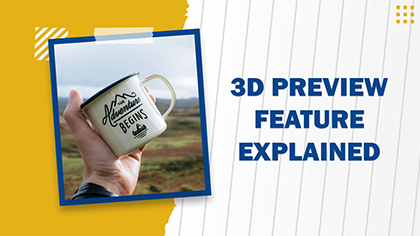
3D preview feature will let you offer a 360° view of your product to the shopper. This will offer better visualization of your product. Here is a detailed overview of how it works and how you can enable it in your store.

Different customers, different needs and a comprehensive Product Designer Tool to cater to all. Somebody might want to upload a custom pic, someone would want to add their company tagline; they can do it with ease. Discover features that give shoppers the freedom to customize the way they want.

With the Product Designer tool, you can easily generate print-ready files for your system. There are different types of file formats in which you can download print-ready files. Here is an explanation of these file formats.
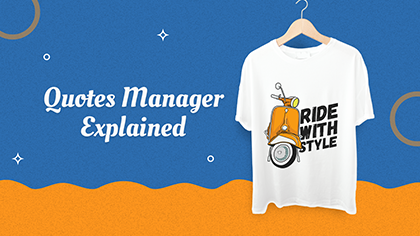
Add popular quotes under multiple categories to let the customers easily find and use quotes in their designs. Watch this video, for detailed information and understand how this software can help you to increase your business growth!

The premium plan consists of essential plan features and other features like theme configuration, custom output, dpi-based output, social media sharing, detailed live pricing, ruler & gridline, CMYK & RGB color picker, and design template, background pattern, and much more.

The essential plan consists of all the necessary features like setup, custom image upload, dynamic message, object management, clipart, text, image, printable colors, preview, printing files, all products, a user guide, and much more.

This video showcases how you can add configurable products (Products with different colors, sizes, and brands) to your Magento store and sync it with a product designer tool for your customers to customize.

With our face mask designer software, you can enable your users to customize the mask as per their wish. The customers can even add clipart, text, and ready-made templates to the mask. With the robust interface, it makes the designing of masks even easier. Our tool also provides high-resolution print-ready files that you can send for printing. Watch this elaborated video for more information.

When it comes to printing materials or fabrics there are a lot of printing methods out there in the market. The admin can manage multiple printing methods for their e-store. Our product designer tool supports all types of printing methods. Our solution can be integrated with any e-commerce platform and will surely help you in configuring the price accordingly. Have a look at this video for more information.

Mobile nowadays is more of a necessity than a luxury. In fact, there are around 3.8 billion mobile users worldwide. That is a huge opportunity you don’t want to miss out on. So, expand your personalization business with our Mobile2Print App. Our Mobile2Print app comes with an inbuilt product designer tool and offers the best shopping experience, with robust features. Watch the video for an overview of the mobile app.

Having an online store means having a reach to the global audience. Here is where this feature comes into play. Most languages are read from left to right like you are reading this content. But with the right to left feature, the store owners can let the users start typing from right to left. Don’t believe it? Have a look at this elaborate video on how this feature helps store owners.

View, synchronize, and manage your entire inventory all in one place with the help of Print Inventory Manager. You can also automate your everyday inventory operations with this software. Print Inventory Manager reduces the 90% manual effort in processing the order till its delivery. It keeps your inventory up to date and can ensure that you are never out of stock. Watch the video for more information.

Centralize your print workflow with the print job manager from a single place. Once the order is received, the admin can create the job with a special identification. For instance sales order, walk-in order, creating tickets, defining workflow, and more. Ensure the deliveries on time with the help of print job manager and improve the satisfaction of the customer. Watch this video to know how you can create a print workflow.
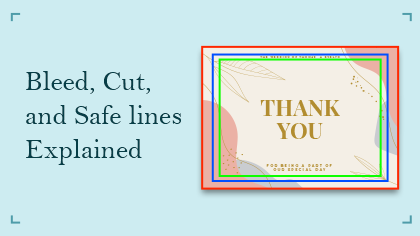
Cut, bleed, and safe margin is an add-on that offers you advanced options to assist your shopper in designing with the help of a cut, bleed, safe line. Basically, this feature will prevent the design from going out of the box or trimmed. However, it is mainly used in the paper industry or for printing visiting cards or business cards. Watch this detailed video to see how it works.

Mobile to Print Designer App is a native app that comes with the inbuilt product designer tool. This solution makes it easy for the user to design and place an order online. Mobile to print apps offers a robust shopping experience with a fast and engaging interface. If you have an e-commerce store, having an app like this can increase your brand value and customer loyalty.
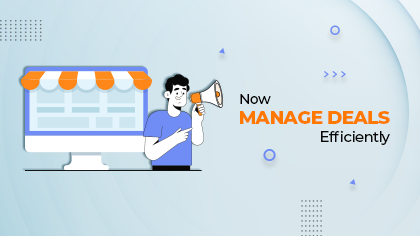
One of the effective and easiest ways to gain a consumer base is by using coupons and deals. Not only will they help you in converting the customer, but they will also drive the repeat sale. To do so, the Deal Management feature comes with 6 different snippets to offer various deals. Watch this video to see how you can create and manage deals in your store. A little bit of creativity goes a long way!

Mobile covers not only give protection to smartphones, but they are also a fashion accessory for you. And mobile lovers are always on a hunt for it to add personality to the gadgets. With our product designer tool, your shopper can customize mobile products. Watch this video to know how you can create products for mobile with our product designer tool. Right from product configurations and making it live in your store, you can see the whole process.

With our product designer tool, your shoppers can easily create a photo calendar by adding clipart, text, images, and much more. They can even upload images. This tool makes it easy to make a customized calendar for various themes. They make for great gift items. Want to offer a customized calendar service in your store? Watch this video on how you can create this product in your store so that your shoppers can customize it.
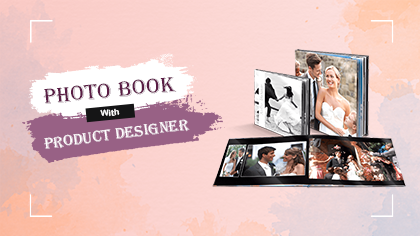
Creating a photobook has never been easier. With our Photo Book Software, the store owners can offer personalized photo albums that customers can create. We don’t let your customer’s best and most awesome memories of their lives fade away on a digital screen so easily. Instead, they can add a personal touch by designing an exclusive photo album. Watch this video, which is a step by step guide on how you can create a photo book product with our Product Designer Tool.