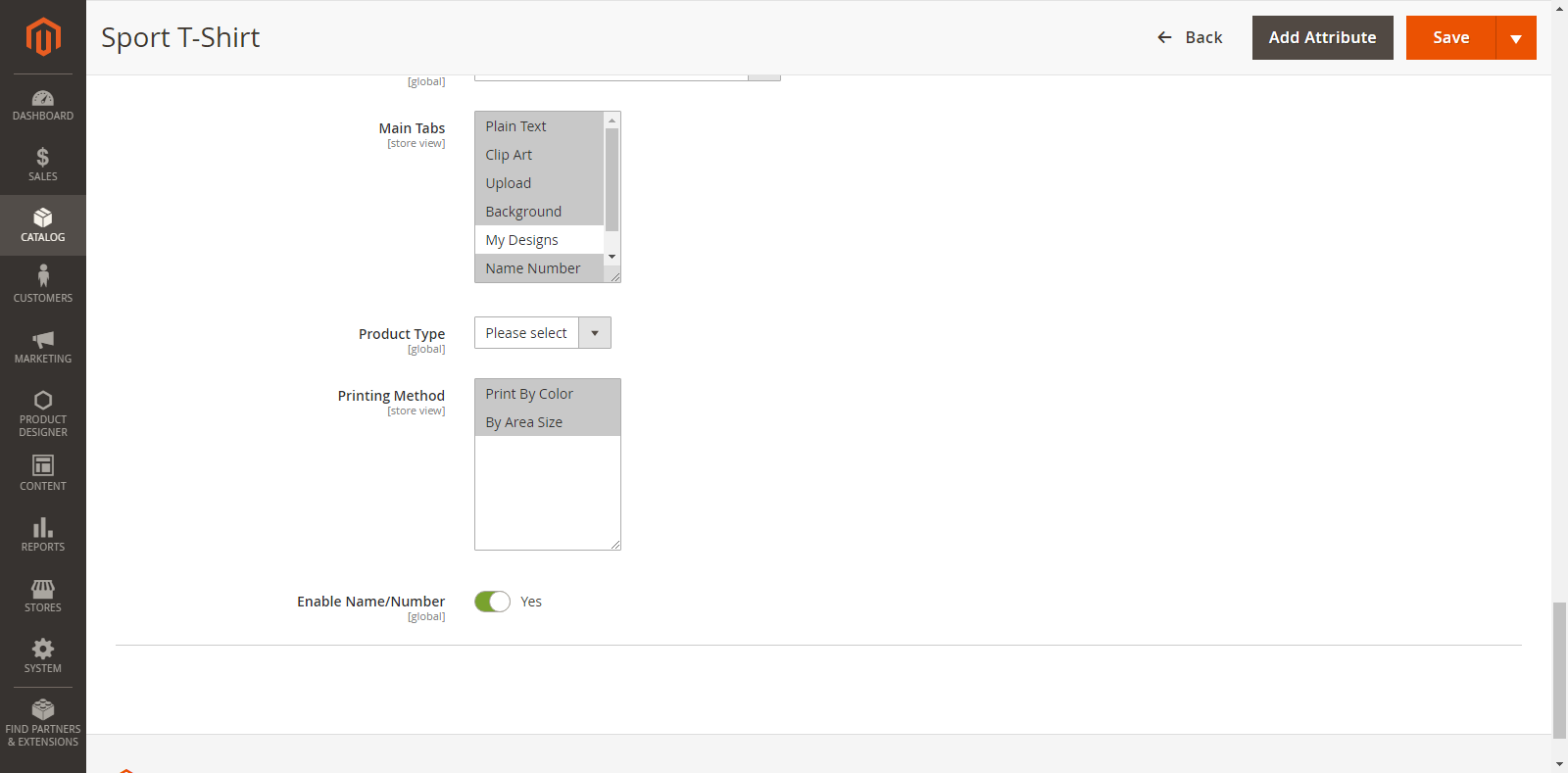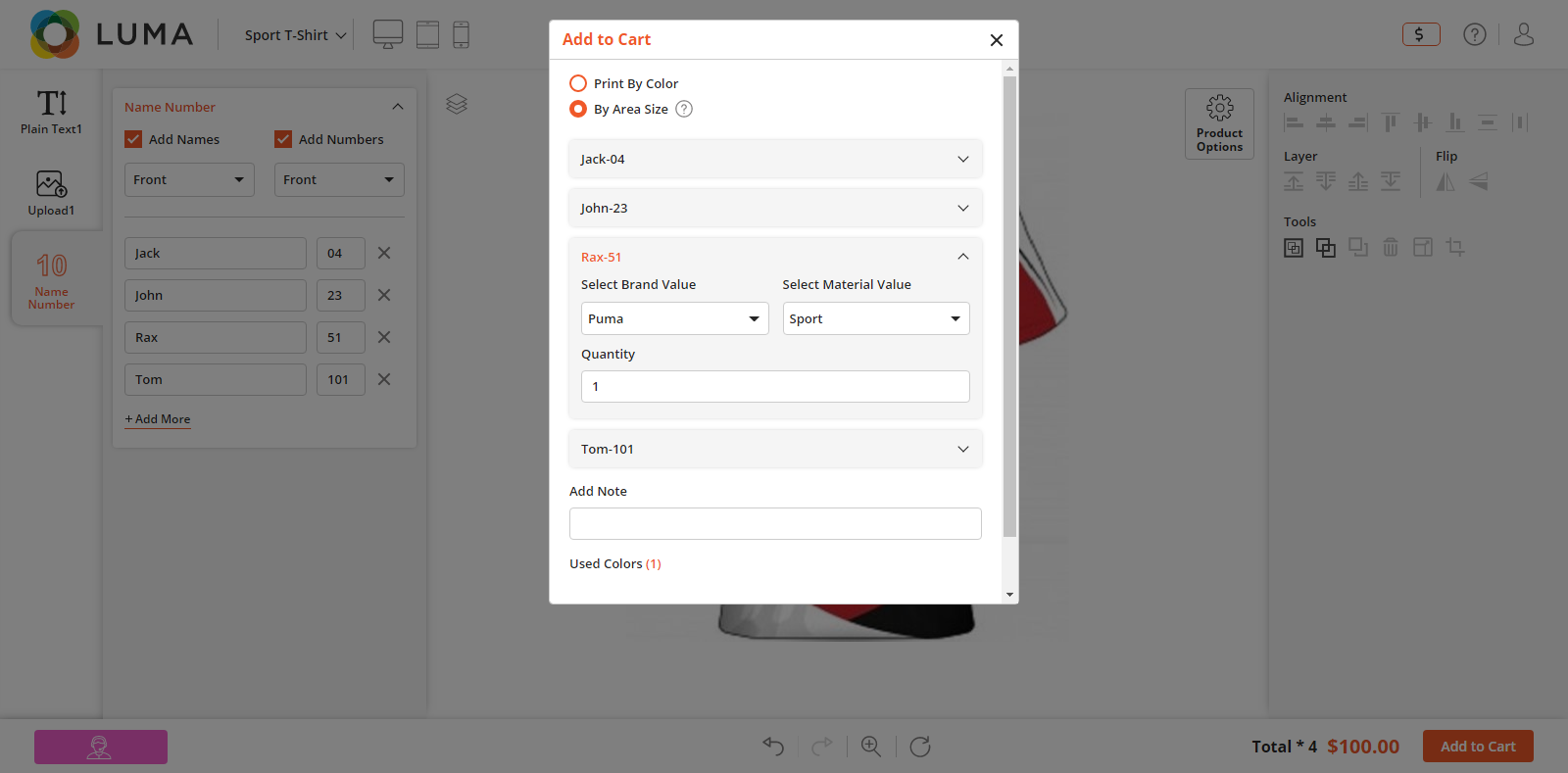MANAGE NAME AND NUMBER
This feature of the Premium pack allows the customers to add their favorite Name & Number on the product using our PrintXpand Product Designer Tool.
Back End Configuration
The Name/Number option will be enabled only for the ‘Configurable Products’. After the product configurations, you will get an option as ‘Enable name/Number’ in the Product Designer option from the Product page.
If you want to provide Name/Number option to the customers, select ‘Yes’ for “Enable Name/Number” toggle button.
Front End View
After the Back End configuration, the Name/Number will appear on the “Designer Explorer” (left side).
Now, the customers are able to add the Name/Number on their choice of product.
Customers can add multiple rows by clicking on +Add More buttons beside ‘Name’ and ‘Numbers’ options. Customers can add up to 25 rows of Name & Number.
They can also select the sides for Name & Numbers which are managed from the Back End.
When ordering in bulk, On the front end, the customers will only be able to preview one Name/number design. The rest of the designs will be available on the backend with the original order and they need to be generated from the Back End by the admin itself.