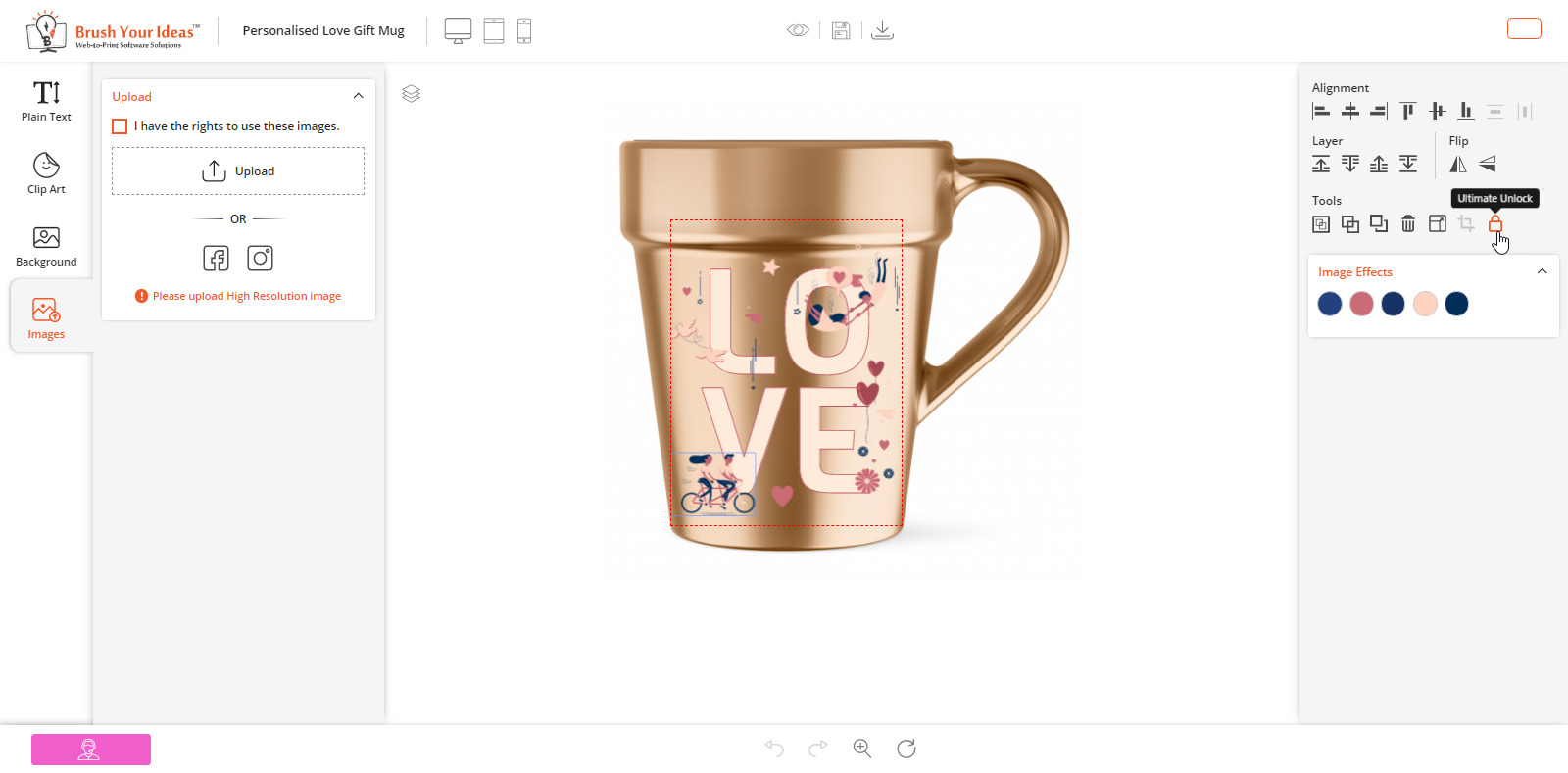LOCK FEATURE
Ultimate Lock feature
The ultimate lock icon will be displayed only if the design template feature is there.
While creating the design template, admin can lock specific object from the backend and the customers will be restricted from editing that object. Admin will get a new lock icon, to lock any object to design, next to the crop icon in the Designer tool (right side).
For text object, customer can only change the text of the object. Customer will not able to change color/font-size/font-family, etc of the text object.
For image object, customer can only change the image. Customer will not be able to apply any effects.